.
Uptime Kuma
An easy-to-use self-hosted monitoring tool to track website and service uptime

🚀 Introduction
Uptime Kuma is an easy-to-use self-hosted monitoring tool that allows you to track the availability of your websites and services. With its user-friendly interface, you can quickly set up monitors and receive notifications when your services go down.
🛠️ Provision
Choose one of the following methods to set up your environment:
vagrant up --provision-with basetools,docker,docsify,uptime-kumadocker compose exec hashiqube /bin/bash
bash hashiqube/basetools.sh
bash docker/docker.sh
bash uptime-kuma/uptime-kuma.sh📊 Features
After provisioning, you can access Uptime Kuma on http://localhost:3001 with the following credentials:
- Username:
admin - Password:
P@ssw0rd
Dashboard
The main dashboard provides an overview of all your monitored services and their current status.
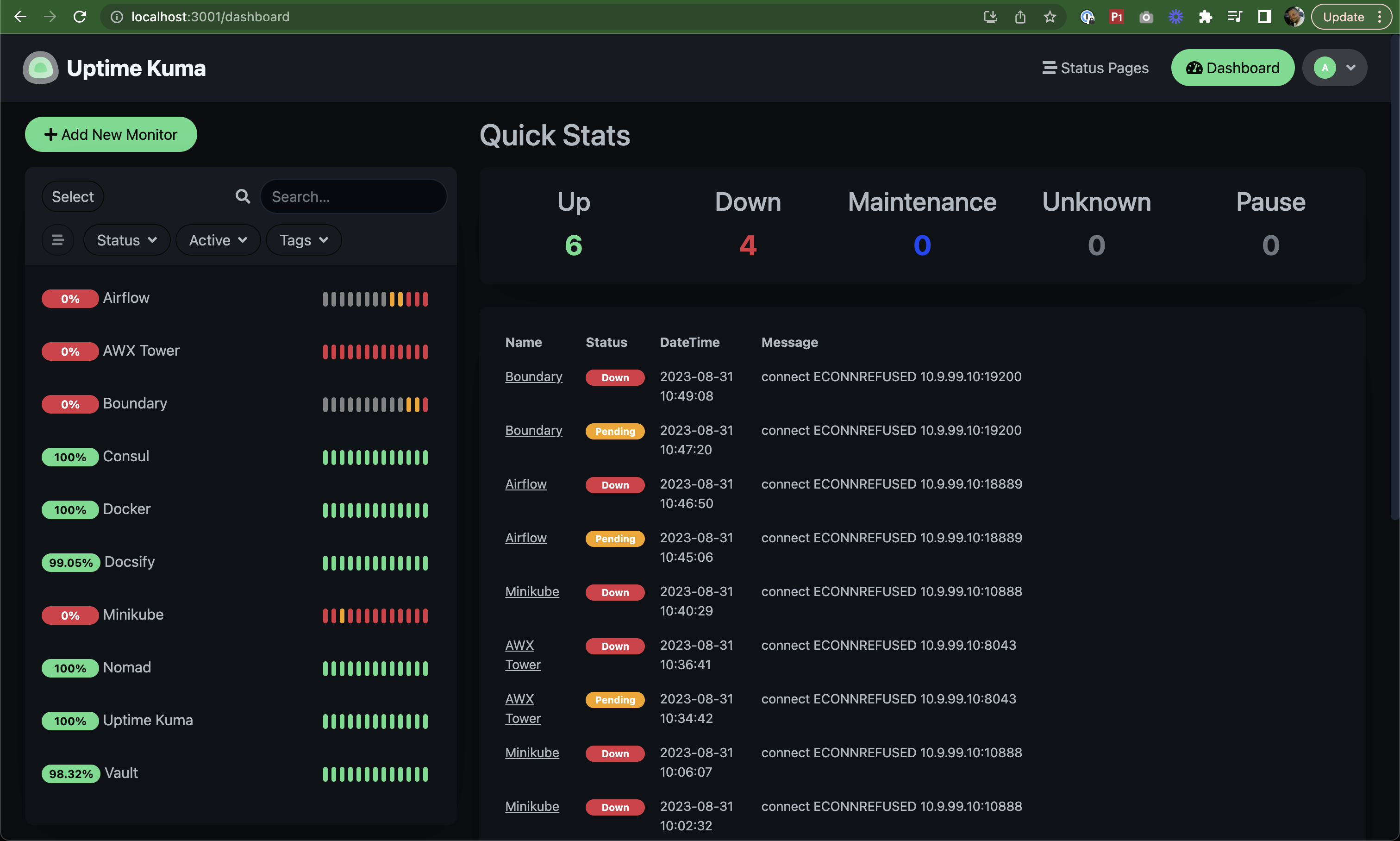
Status Page
Uptime Kuma includes a public status page that you can share with users to provide transparency about your service availability.
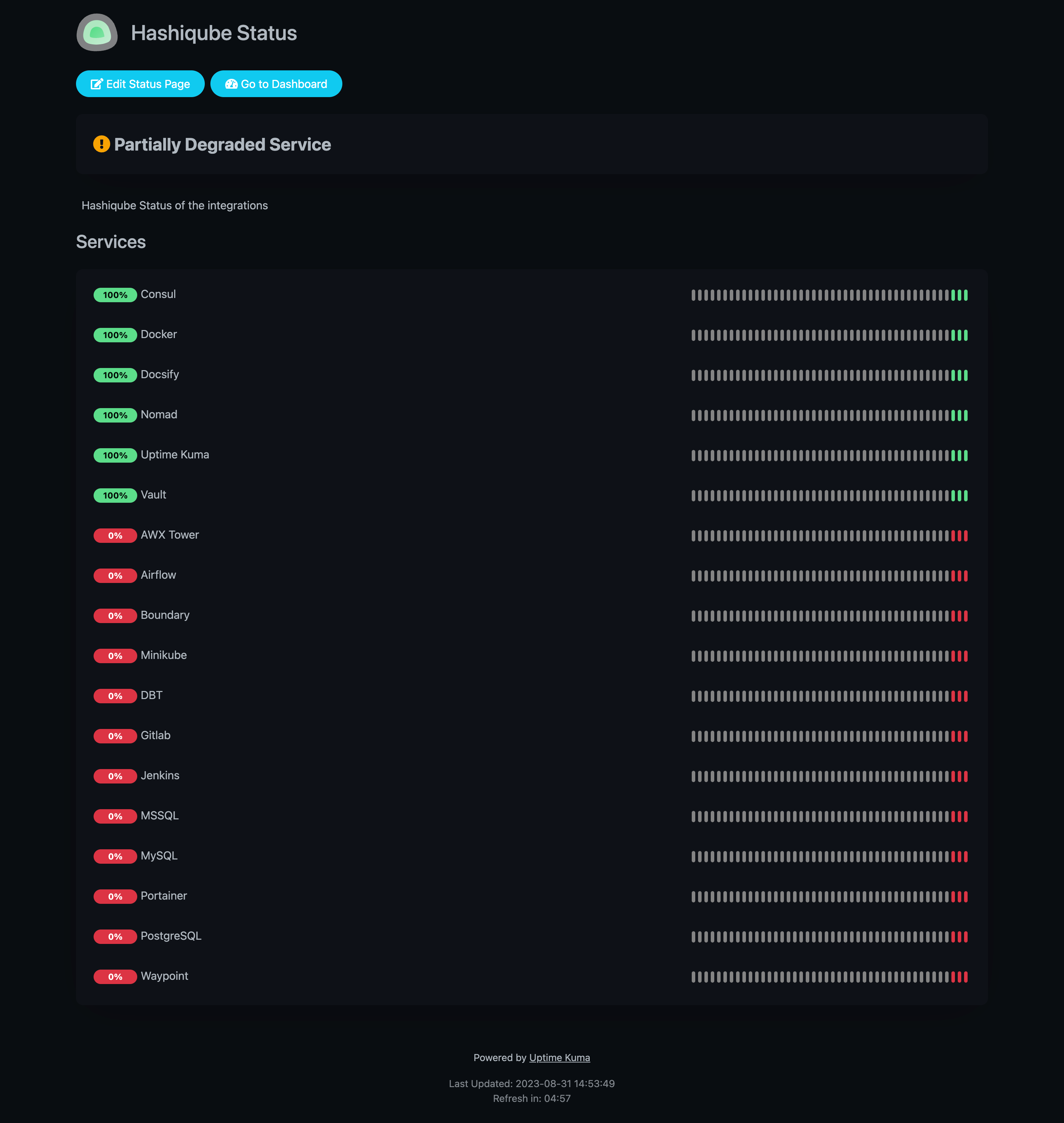
Check History
View detailed history of uptime checks, including response times and availability percentages.

⚙️ Provisioning Script
The uptime-kuma.sh script handles the installation and configuration of Uptime Kuma:
[filename](uptime-kuma.sh ':include :type=code')🔍 Key Capabilities
- Multiple Monitor Types: HTTP(S), TCP, Ping, DNS, and more
- Notifications: Email, Telegram, Discord, Slack, and many other platforms
- Status Page: Public status page to share service status with users
- History: Detailed uptime history with graphs and statistics
- Authentication: Secure access with username/password protection
- Mobile-Friendly: Responsive design that works on mobile devices
- Low Resource Usage: Minimal resource requirements for hosting
📚 Resources
#!/bin/bash
# https://github.com/louislam/uptime-kuma
echo -e '\e[38;5;198m'"++++ "
echo -e '\e[38;5;198m'"++++ Cleanup"
echo -e '\e[38;5;198m'"++++ "
sudo docker stop uptime-kuma
sudo docker rm uptime-kuma
yes | sudo docker system prune -a
yes | sudo docker system prune --volumes
if pgrep -x "dockerd" >/dev/null
then
echo -e '\e[38;5;198m'"++++ "
echo -e '\e[38;5;198m'"++++ Docker is running"
echo -e '\e[38;5;198m'"++++ "
else
echo -e '\e[38;5;198m'"++++ "
echo -e '\e[38;5;198m'"++++ Ensure Docker is running.."
echo -e '\e[38;5;198m'"++++ "
sudo bash /vagrant/docker/docker.sh
fi
echo -e '\e[38;5;198m'"++++ "
echo -e '\e[38;5;198m'"++++ Start Uptime Kuma"
echo -e '\e[38;5;198m'"++++ "
sudo mkdir -p /tmp/uptime-kuma
sudo cp /vagrant/uptime-kuma/kuma.db /tmp/uptime-kuma/
docker run -d --restart=always -p 3001:3001 -v /tmp/uptime-kuma:/app/data --name uptime-kuma louislam/uptime-kuma:1
echo -e '\e[38;5;198m'"++++ Uptime Kuma: http://localhost:3001/ and login with Username: admin and Password: P@ssw0rd"




