.
HashiCorp Boundary
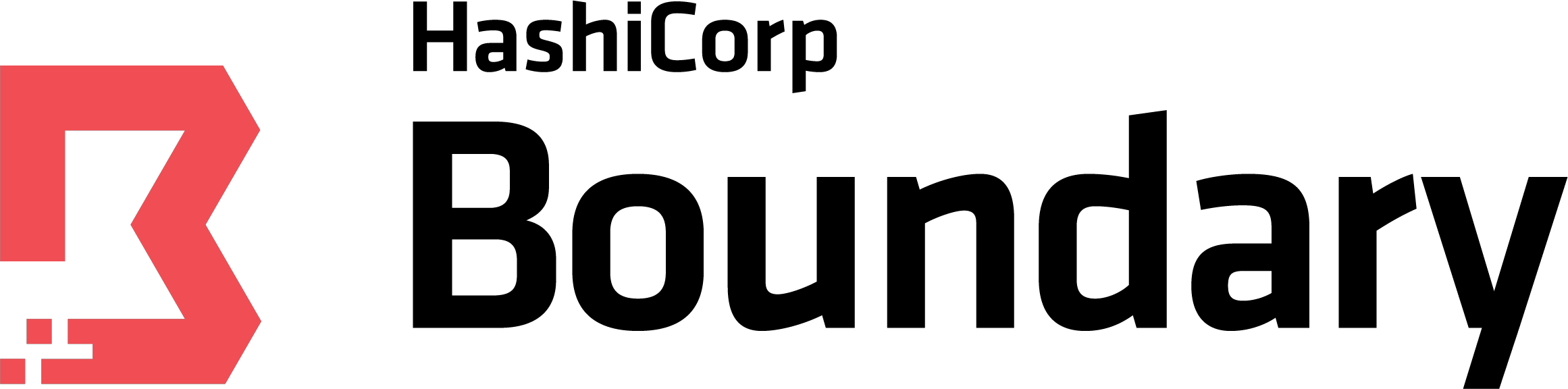
Secure access to applications and infrastructure based on user identity
🚀 About
In this HashiQube DevOps lab, you'll get hands-on experience with HashiCorp Boundary, an identity-based secure access management solution.
Boundary is designed to grant access to critical systems using the principle of least privilege, solving challenges organizations encounter when users need to securely access applications and machines. Traditional products that grant access to systems are cumbersome, painful to maintain, or are black boxes lacking extensible APIs.
Boundary allows authenticated and authorized users to access secure systems in private networks without granting access to the larger network where those systems reside.
📰 Latest News
- Boundary 0.12 introduces multi-hop sessions and SSH certificate injection
- Boundary 0.10 Expands Credential Management and Admin UI IAM Workflows
- HashiCorp Boundary 0.8 Expands Health and Events Observability
🎬 Introduction
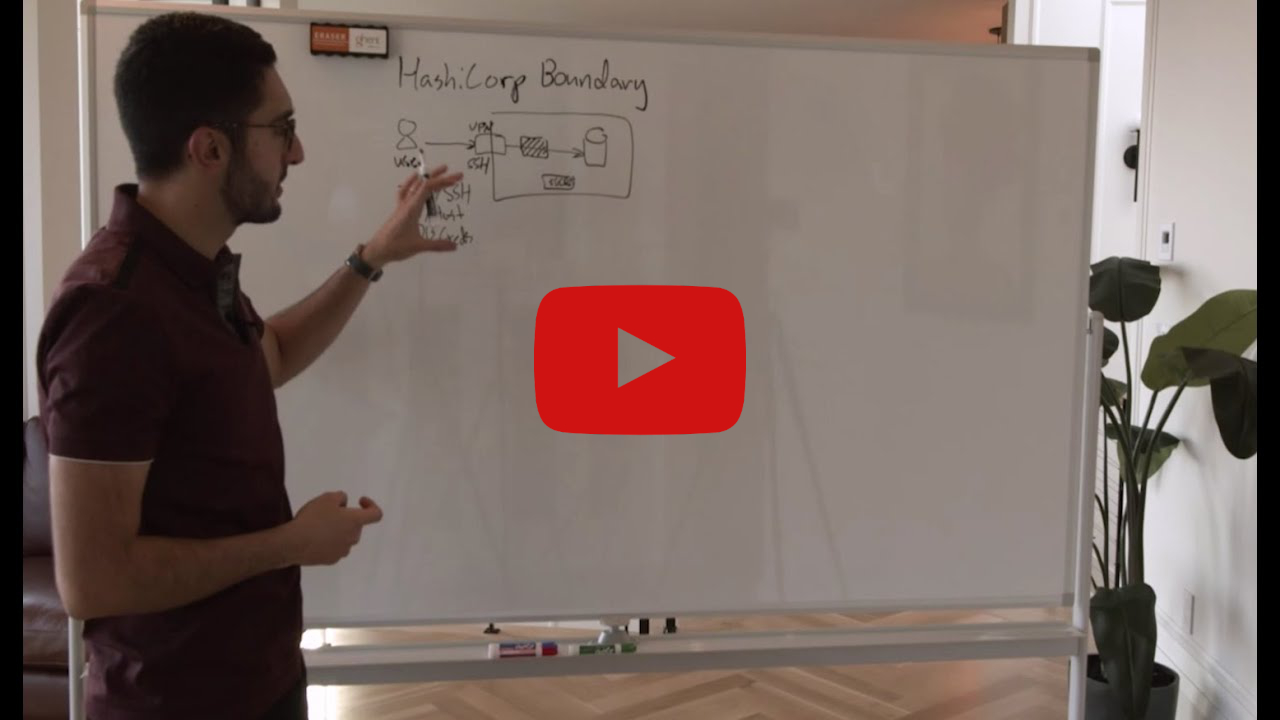
Click the image to watch an introduction to HashiCorp Boundary by Armon Dadgar, HashiCorp Co-Founder and CTO
🔍 How It Works
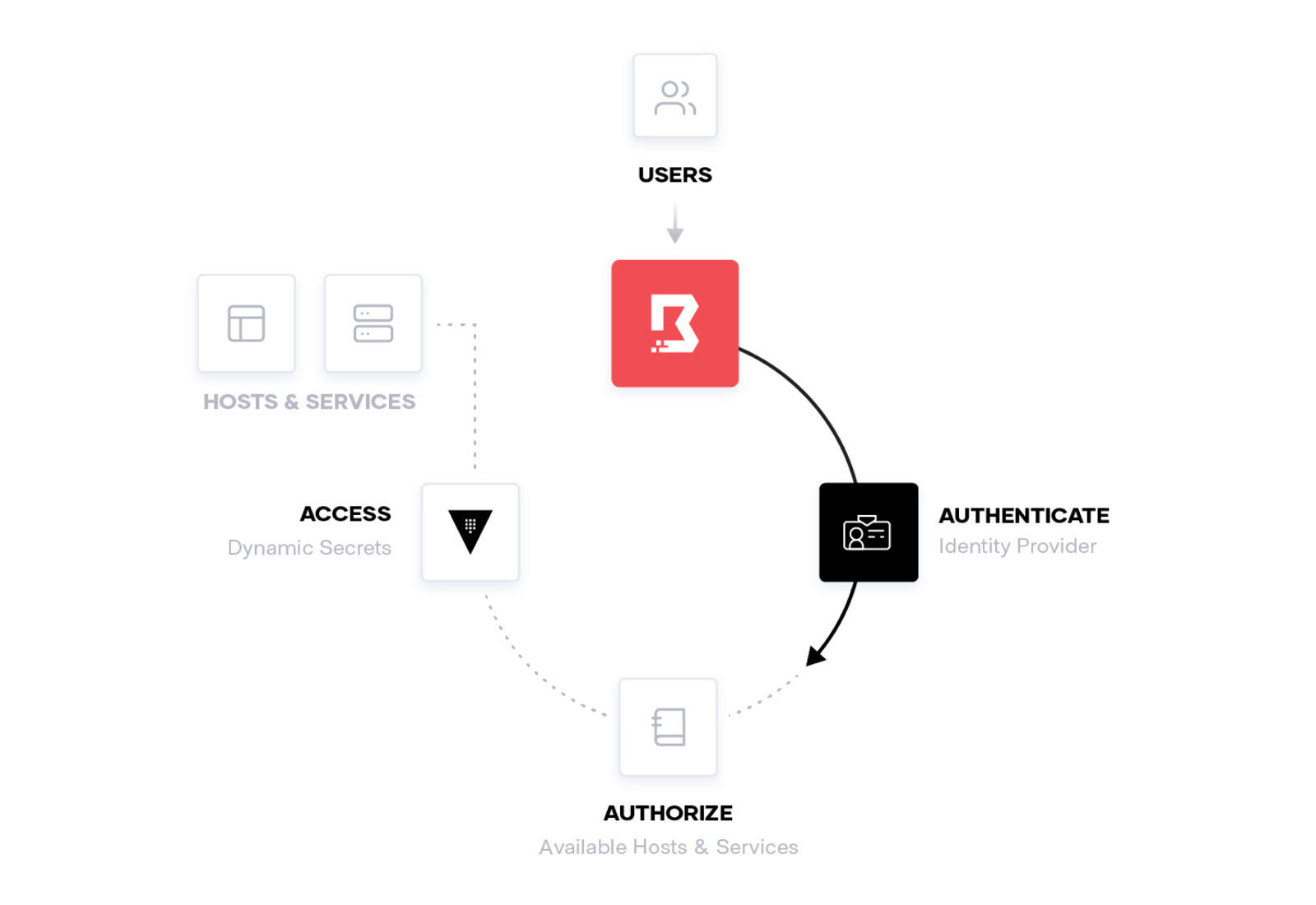
Boundary architecture and workflow
🖥️ User Interface
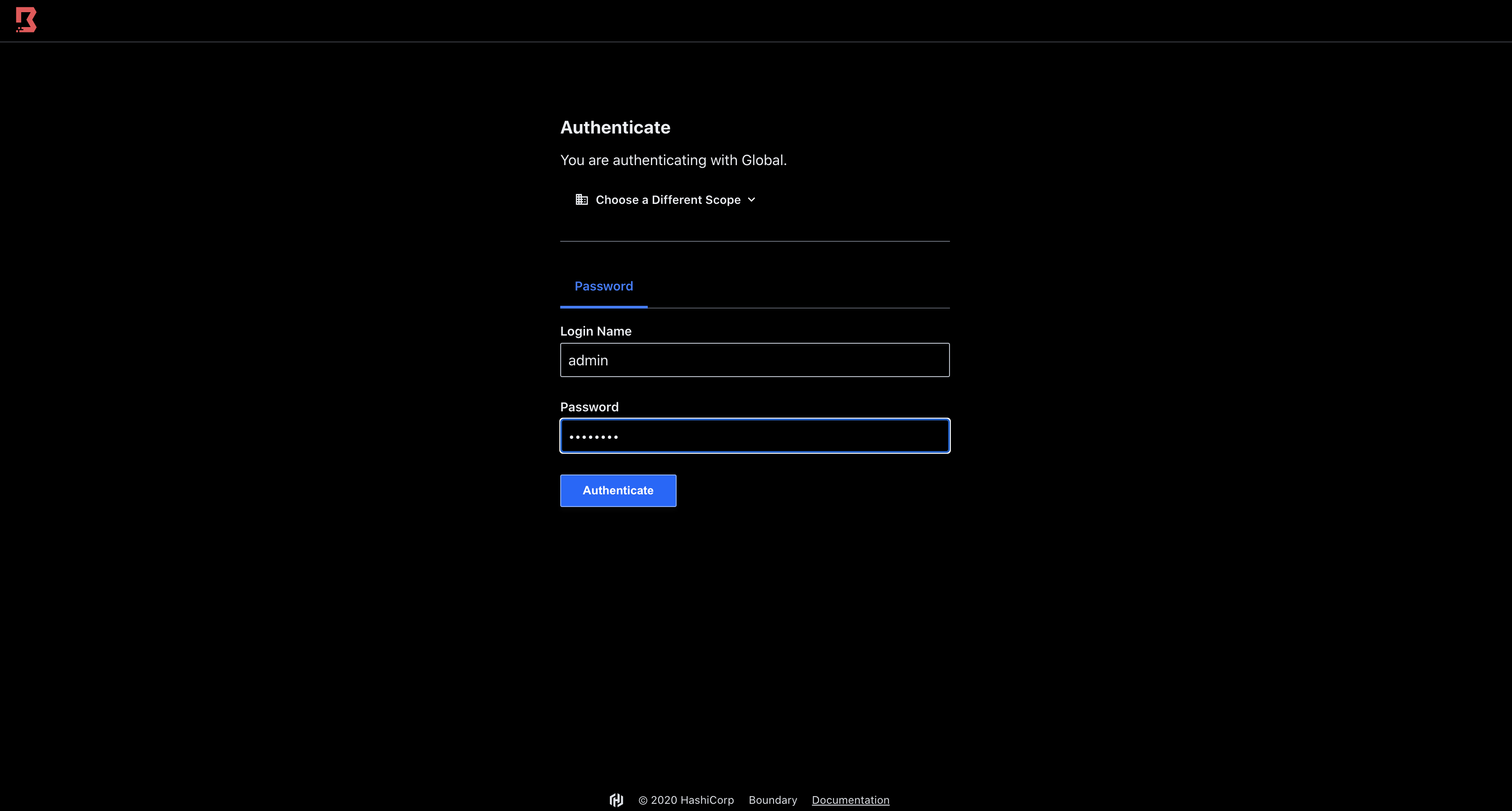
Boundary login page
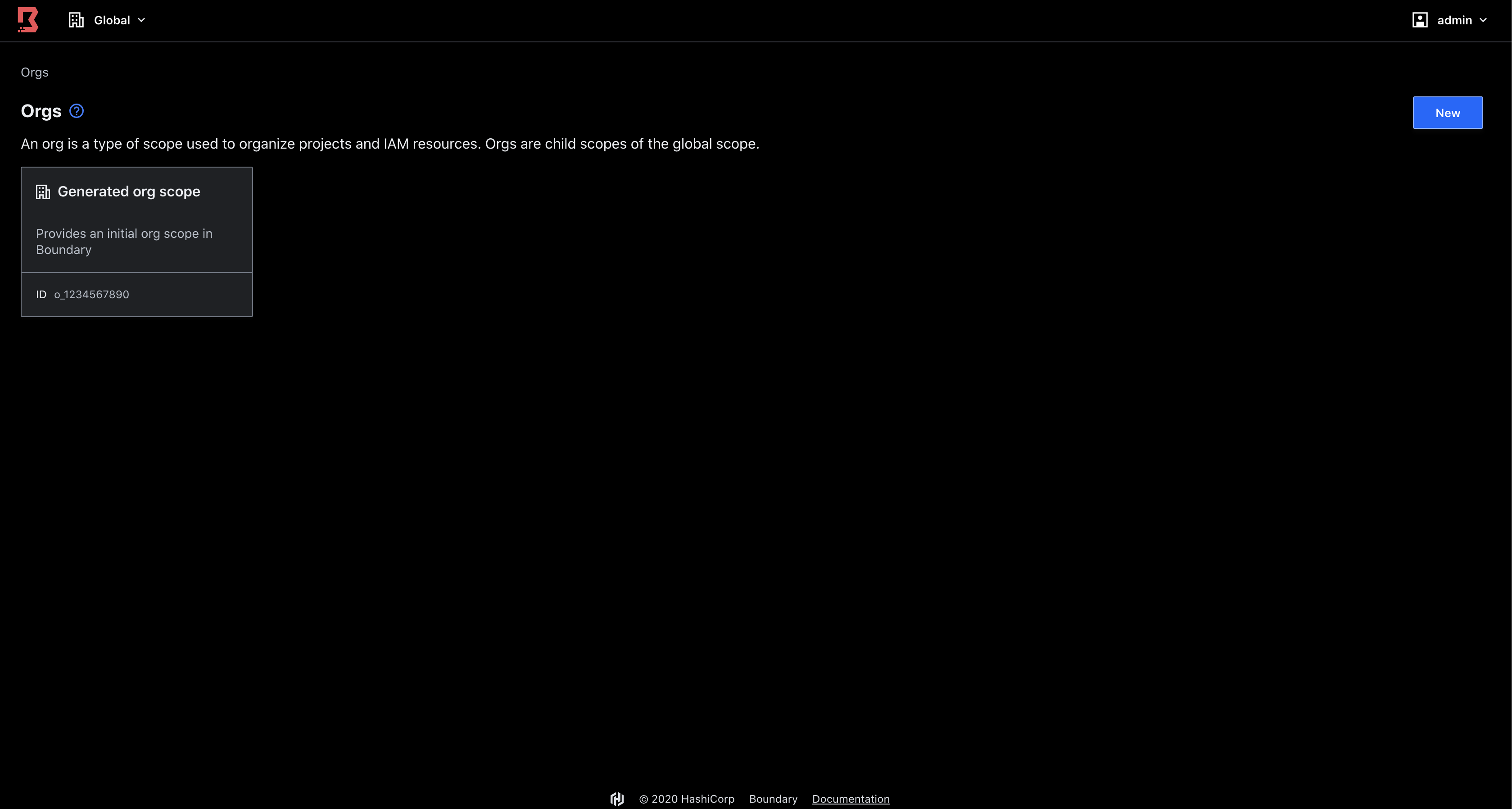
Boundary dashboard after login
📋 Provision
vagrant up --provision-with basetools,docsify,boundarydocker compose exec hashiqube /bin/bash
bash hashiqube/basetools.sh
bash docsify/docsify.sh
bash boundary/boundary.sh🔑 Access Information
After provisioning, you can access Boundary at:
- URL: http://localhost:9200
- Username: admin
- Password: password
🛠️ Key Features
- Identity-based access control for users, services, and systems
- Dynamic host catalogs that automatically discover and register available targets
- Just-in-time credential injection for sessions
- Multi-hop sessions for secure access to remote networks
- Fine-grained authorization with role-based access control
- Observability through health checks and events monitoring
- API-driven architecture for automation and integration
🧩 Boundary Architecture Components
- Controllers - Manage the Boundary control plane
- Workers - Handle connections from clients to targets
- Targets - Resources that clients connect to through Boundary
- Auth Methods - Ways users can authenticate to Boundary
- Projects - Organizational units for targets
- Host Catalogs - Collections of hosts that can be used as targets
- Sessions - Active connections between clients and targets
📜 Provisioner Script
The script below automates the setup of Boundary in your HashiQube environment:
#!/bin/bash
# https://learn.hashicorp.com/tutorials/boundary/getting-started-install
# https://learn.hashicorp.com/tutorials/boundary/getting-started-dev
# https://developer.hashicorp.com/boundary/docs/commands/dev
VERSION=latest
arch=$(lscpu | grep "Architecture" | awk '{print $NF}')
if [[ $arch == x86_64* ]]; then
ARCH="amd64"
elif [[ $arch == aarch64 ]]; then
ARCH="arm64"
fi
echo -e '\e[38;5;198m'"CPU is $ARCH"
sudo DEBIAN_FRONTEND=noninteractive apt-get --assume-yes install -qq curl unzip jq < /dev/null > /dev/null
echo -e '\e[38;5;198m'"++++ "
echo -e '\e[38;5;198m'"++++ Cleanup any Boundary if found"
echo -e '\e[38;5;198m'"++++ "
docker stop $(docker ps | tr -s " " | grep postgres | cut -d " " -f1)
yes | sudo docker system prune -a
yes | sudo docker system prune --volumes
sudo systemctl stop boundary
sudo rm -rf /usr/local/bin/boundary
sudo rm -rf /etc/boundary
sudo rm -rf /var/lib/boundary
sudo rm -rf /tmp/boundary.zip
sudo rm -rf /var/log/boundary.log
echo -e '\e[38;5;198m'"++++ "
echo -e '\e[38;5;198m'"++++ Ensure Docker Daemon is running (Dependency)"
echo -e '\e[38;5;198m'"++++ "
if pgrep -x "dockerd" >/dev/null
then
echo -e '\e[38;5;198m'"++++ Docker is running"
else
echo -e '\e[38;5;198m'"++++ Ensure Docker is running.."
sudo bash /vagrant/docker/docker.sh
fi
if [ -f /vagrant/boundary/license.hclic ]; then
# https://developer.hashicorp.com/boundary/tutorials/enterprise/hashicorp-enterprise-license
echo -e '\e[38;5;198m'"++++ "
echo -e '\e[38;5;198m'"++++ Found license.hclic Installing Enterprise Edition version: $VERSION"
echo -e '\e[38;5;198m'"++++ "
export BOUNDARY_LICENSE_PATH=/vagrant/boundary/license.hclic
export BOUNDARY_LICENSE=$(cat /vagrant/boundary/license.hclic)
if [[ $VERSION == "latest" ]]; then
LATEST_URL=$(curl -sL https://releases.hashicorp.com/boundary/index.json | jq -r '.versions[].builds[].url' | sort -t. -k 1,1n -k 2,2n -k 3,3n -k 4,4n | egrep 'ent' | egrep "linux.*$ARCH" | sort -V | tail -n 1)
else
LATEST_URL=$(curl -sL https://releases.hashicorp.com/boundary/index.json | jq -r '.versions[].builds[].url' | sort -t. -k 1,1n -k 2,2n -k 3,3n -k 4,4n | egrep 'ent' | egrep "linux.*$ARCH" | sort -V | grep $VERSION | tail -1)
fi
else
echo -e '\e[38;5;198m'"++++ "
echo -e '\e[38;5;198m'"++++ Installing Community Edition version: $VERSION"
echo -e '\e[38;5;198m'"++++ "
if [[ $VERSION == "latest" ]]; then
LATEST_URL=$(curl -sL https://releases.hashicorp.com/boundary/index.json | jq -r '.versions[].builds[].url' | sort -t. -k 1,1n -k 2,2n -k 3,3n -k 4,4n | egrep -v 'rc|ent|beta' | egrep "linux.*$ARCH" | sort -V | tail -n 1)
else
LATEST_URL=$(curl -sL https://releases.hashicorp.com/boundary/index.json | jq -r '.versions[].builds[].url' | sort -t. -k 1,1n -k 2,2n -k 3,3n -k 4,4n | egrep -v 'rc|ent|beta' | egrep "linux.*$ARCH" | sort -V | grep $VERSION | tail -1)
fi
fi
wget -q $LATEST_URL -O /tmp/boundary.zip
mkdir -p /usr/local/bin
(cd /usr/local/bin && unzip -o /tmp/boundary.zip)
echo -e '\e[38;5;198m'"++++ "
echo -e '\e[38;5;198m'"++++ Installed `/usr/local/bin/boundary -version`"
echo -e '\e[38;5;198m'"++++ "
# create boundary data directories
sudo mkdir -p /etc/boundary
sudo mkdir -p /var/lib/boundary
# create /var/log/boundary.log
sudo touch /var/log/boundary.log
sudo touch /etc/boundary/boundary.env
# create user named boundary
sudo useradd --system --home /etc/boundary --shell /bin/false boundary
sudo chown -R boundary:boundary /etc/boundary /var/lib/boundary
# give boundary permission to docker daemon
# Error creating dev database container: unable to start dev database with dialect postgres: could not start resource: dial unix /var/run/docker.sock: connect: permission denied
sudo usermod -aG docker boundary
# https://developer.hashicorp.com/boundary/docs/install-boundary/systemd
echo -e '\e[38;5;198m'"++++ "
echo -e '\e[38;5;198m'"++++ Create Boundary Systemd service file"
echo -e '\e[38;5;198m'"++++ "
cat <<EOF | sudo tee /etc/systemd/system/boundary.service
[Unit]
Description=Boundary
Documentation=https://www.boundaryproject.io/docs/
Wants=network-online.target
After=network-online.target
[Service]
EnvironmentFile=/etc/boundary/boundary.env
ExecReload=/bin/kill -HUP $MAINPID
# https://developer.hashicorp.com/boundary/docs/commands/dev
ExecStart=/usr/local/bin/boundary dev -host-address 0.0.0.0 -api-listen-address 0.0.0.0:9200 -ops-listen-address 0.0.0.0 -controller-public-cluster-address 0.0.0.0 -proxy-listen-address 0.0.0.0:9202 -cluster-listen-address 0.0.0.0:9201 -worker-public-address 0.0.0.0 -log-level debug
KillMode=process
KillSignal=SIGINT
LimitNOFILE=65536
# User=boundary
# Group=boundary
LimitMEMLOCK=infinity
Restart=on-failure
RestartSec=2
Capabilities=CAP_IPC_LOCK+ep
CapabilityBoundingSet=CAP_SYSLOG CAP_IPC_LOCK
StandardOutput=append:/var/log/boundary.log
StandardError=append:/var/log/boundary.log
## Configure unit start rate limiting. Units which are started more than
## *burst* times within an *interval* time span are not permitted to start any
## more. Use StartLimitIntervalSec or StartLimitInterval (depending on
## systemd version) to configure the checking interval and StartLimitBurst
## to configure how many starts per interval are allowed. The values in the
## commented lines are defaults.
TasksMax=infinity
OOMScoreAdjust=-1000
[Install]
WantedBy=multi-user.target
EOF
# https://developer.hashicorp.com/boundary/docs/configuration/controller#complete-configuration-example
echo -e '\e[38;5;198m'"++++ "
echo -e '\e[38;5;198m'"++++ Create Boundary config file /etc/boundary/server.conf"
echo -e '\e[38;5;198m'"++++ "
cat <<EOF | sudo tee /etc/boundary/server.conf
# Disable memory lock: https://www.man7.org/linux/man-pages/man2/mlock.2.html
disable_mlock = true
# Controller configuration block
controller {
# This name attr must be unique across all controller instances if running in HA mode
name = "hashiqube-controller-1"
description = "A controller for Hashiqube demo!"
database {
url = "postgresql://boundary:[email protected]:5432/boundary"
}
# After receiving a shutdown signal, Boundary will wait 10s before initiating the shutdown process.
graceful_shutdown_wait_duration = "10s"
}
listener "tcp" {
purpose = "api"
address = "0.0.0.0:9200"
}
EOF
# https://developer.hashicorp.com/boundary/docs/enterprise/licensing
# BUG: https://developer.hashicorp.com/vault/tutorials/enterprise/hashicorp-enterprise-license#read-from-a-file-optional specify license_path while
# https://developer.hashicorp.com/boundary/docs/enterprise/licensing specify license
if [ -f /vagrant/boundary/license.hclic ]; then
sed -i -e 's;graceful_shutdown_wait_duration = "10s";graceful_shutdown_wait_duration = "10s"\n license = "file:///vagrant/boundary/license.hclic";' /etc/boundary/server.conf
echo BOUNDARY_LICENSE=$(cat /vagrant/boundary/license.hclic) | sudo tee /etc/boundary/boundary.env
fi
# create /var/log/boundary.log
sudo touch /var/log/boundary.log
# start and enable boundary service to start on system boot
echo -e '\e[38;5;198m'"++++ "
echo -e '\e[38;5;198m'"++++ Start Boundary Service"
echo -e '\e[38;5;198m'"++++ "
sudo systemctl daemon-reload
sudo service boundary start
sh -c 'sudo tail -f /var/log/boundary.log | { sed "/Boundary server started/ q" && kill $$ ;}'
if [ -f /vagrant/boundary/license.hclic ]; then
echo -e '\e[38;5;198m'"++++ "
echo -e '\e[38;5;198m'"++++ Boundary License Inspect"
echo -e '\e[38;5;198m'"++++ "
boundary -version
fi
# https://developer.hashicorp.com/boundary/docs/commands
echo -e '\e[38;5;198m'"++++ "
echo -e '\e[38;5;198m'"++++ Set Boundary Environment Variables"
echo -e '\e[38;5;198m'"++++ "
export BOUNDARY_PASSWORD=password
export BOUNDARY_ADDR=http://localhost:9200
# https://developer.hashicorp.com/boundary/tutorials/community-administration/community-manage-targets
echo -e '\e[38;5;198m'"++++ "
echo -e '\e[38;5;198m'"++++ Athenticating Boundary client"
echo -e '\e[38;5;198m'"++++ "
boundary authenticate password -addr=http://127.0.0.1:9200 -login-name=admin -password=env://BOUNDARY_PASSWORD -keyring-type=none > /etc/boundary/auth.info
echo -e '\e[38;5;198m'"++++ "
echo -e '\e[38;5;198m'"++++ Set Boundary Token ENV variable"
echo -e '\e[38;5;198m'"++++ "
export BOUNDARY_TOKEN=$(cat /etc/boundary/auth.info | tail -n 1)
echo -e '\e[38;5;198m'"++++ "
echo -e '\e[38;5;198m'"++++ List Boundary targets"
echo -e '\e[38;5;198m'"++++ "
boundary targets list -recursive -token env://BOUNDARY_TOKEN
echo -e '\e[38;5;198m'"++++ "
echo -e '\e[38;5;198m'"++++ Print Boundary ENV variables"
echo -e '\e[38;5;198m'"++++ "
for i in $(env | grep BOUNDARY); do echo "export $i"; done
echo -e '\e[38;5;198m'"++++ "
echo -e '\e[38;5;198m'"++++ Print Boundary LISTEN ports"
echo -e '\e[38;5;198m'"++++ "
netstat -nlp | grep boundary
# echo -e '\e[38;5;198m'"++++ "
# echo -e '\e[38;5;198m'"++++ DEBUG: Test Boundary target"
# echo -e '\e[38;5;198m'"++++ "
# boundary connect ssh -target-id ttcp_g4twnnFCNk -token env://BOUNDARY_TOKEN -username vagrant
# boundary connect postgres -target-id=ttcp_Rr9ldMaR3x -dbname=boundary
# boundary connect ssh -target-id ttcp_ldXJYelrjQ -token env://BOUNDARY_TOKEN -username vagrant -addr=https://glorious-halibut-xq6pr6pvphv94j-9200.app.github.dev/
echo -e '\e[38;5;198m'"++++ "
echo -e '\e[38;5;198m'"++++ Access Boundary"
echo -e '\e[38;5;198m'"++++ "
echo -e '\e[38;5;198m'"++++ Boundary Server started at http://localhost:9200"
echo -e '\e[38;5;198m'"++++ Login with admin:password"
echo -e '\e[38;5;198m'"++++ Boundary Documentation http://localhost:3333/#/hashicorp/README?id=boundary"




