.
HashiCorp Consul
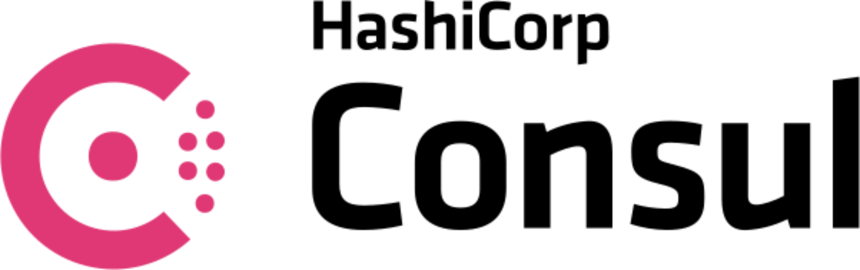
Connect and secure services across any runtime platform and cloud
🚀 About
In this HashiQube DevOps lab, you'll get hands-on experience with HashiCorp Consul, a service networking solution that connects, configures, and secures services in dynamic infrastructure environments.
For hands-on interactive labs with Consul, visit HashiCorp Learn.
📰 Latest News
- Consul 1.17 GA adds locality-aware routing and multi-port support
- Consul 1.17 beta and HCP Consul Central
- Consul 1.16 enhances service mesh reliability, user experience, and security
- Consul 1.15 adds Envoy extensions and enhances Envoy access logging
- Consul 1.14 GA: Announcing Simplified Service Mesh Deployments
- Consul 1.13 Introduces Cluster Peering
- Consul 1.12 Hardens Security on Kubernetes with Vault
📋 Provision
vagrant up --provision-with basetools,docker,docsify,consuldocker compose exec hashiqube /bin/bash
bash hashiqube/basetools.sh
bash docker/docker.sh
bash docsify/docsify.sh
bash consul/consul.sh🖥️ Web UI
After provisioning, you can access the Consul web interface through your browser.
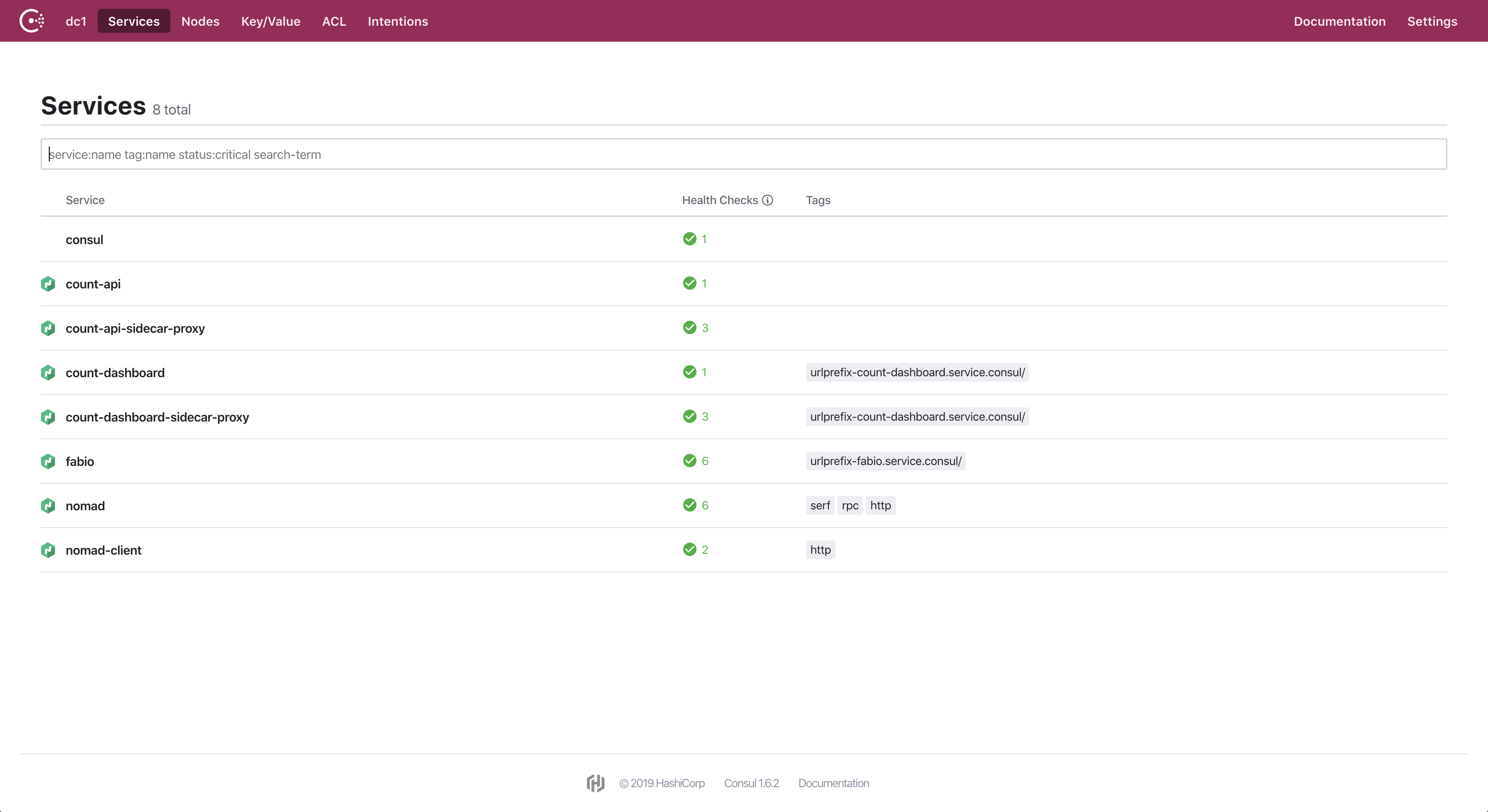
Consul web interface showing services and health status
🔍 Key Features
- Service Discovery - Register services and discover others with DNS or HTTP
- Health Checking - Monitor the health of services to ensure availability
- Key/Value Store - Store dynamic configuration in a distributed key-value store
- Service Mesh - Secure service-to-service communication with automatic TLS
- Multi-Datacenter - Federate multiple Consul clusters across datacenters
- Service Configuration - Distribute configuration data to services dynamically
🧩 Consul DNS
To use Consul as a DNS resolver from your laptop, create the following file:
File: /etc/resolver/consul
nameserver 10.9.99.10
port 8600With this configuration, you can resolve service names like nomad.service.consul and fabio.service.consul directly from your machine.
📊 Monitoring Consul
HashiQube includes Prometheus and Grafana for monitoring Consul.
For detailed information, see the Monitoring HashiCorp Consul guide.
🛠️ Provisioner Script
The script below automates the setup of Consul in your HashiQube environment:
#!/bin/bash
# https://www.nomadproject.io/guides/integrations/consul-connect/index.html
VERSION=latest
arch=$(lscpu | grep "Architecture" | awk '{print $NF}')
if [[ $arch == x86_64* ]]; then
ARCH="amd64"
elif [[ $arch == aarch64 ]]; then
ARCH="arm64"
fi
echo -e '\e[38;5;198m'"CPU is $ARCH"
sudo DEBIAN_FRONTEND=noninteractive apt-get --assume-yes install -qq curl unzip jq < /dev/null > /dev/null
echo -e '\e[38;5;198m'"++++ "
echo -e '\e[38;5;198m'"++++ Cleanup any Consul if found"
echo -e '\e[38;5;198m'"++++ "
sudo systemctl stop consul
sudo rm -rf /etc/consul
sudo rm -rf /etc/consul.d
sudo rm -rf /var/lib/consul
sudo rm -rf /tmp/consul.zip
if [ -f /vagrant/consul/license.hclic ]; then
# https://developer.hashicorp.com/consul/tutorials/enterprise/hashicorp-enterprise-license
echo -e '\e[38;5;198m'"++++ "
echo -e '\e[38;5;198m'"++++ Found license.hclic Installing Enterprise Edition version: $VERSION"
echo -e '\e[38;5;198m'"++++ "
export CONSUL_LICENSE_PATH=/vagrant/consul/license.hclic
export CONSUL_LICENSE=$(cat /vagrant/consul/license.hclic)
if [[ $VERSION == "latest" ]]; then
LATEST_URL=$(curl -sL https://releases.hashicorp.com/consul/index.json | jq -r '.versions[].builds[].url' | sort -t. -k 1,1n -k 2,2n -k 3,3n -k 4,4n | egrep 'ent' | egrep "linux.*$ARCH" | sort -V | tail -n 1)
else
LATEST_URL=$(curl -sL https://releases.hashicorp.com/consul/index.json | jq -r '.versions[].builds[].url' | sort -t. -k 1,1n -k 2,2n -k 3,3n -k 4,4n | egrep 'ent' | egrep "linux.*$ARCH" | sort -V | grep $VERSION | tail -1)
fi
else
echo -e '\e[38;5;198m'"++++ "
echo -e '\e[38;5;198m'"++++ Installing Community Edition version: $VERSION"
echo -e '\e[38;5;198m'"++++ "
if [[ $VERSION == "latest" ]]; then
LATEST_URL=$(curl -sL https://releases.hashicorp.com/consul/index.json | jq -r '.versions[].builds[].url' | sort -t. -k 1,1n -k 2,2n -k 3,3n -k 4,4n | egrep -v 'rc|ent|beta' | egrep "linux.*$ARCH" | sort -V | tail -n 1)
else
LATEST_URL=$(curl -sL https://releases.hashicorp.com/consul/index.json | jq -r '.versions[].builds[].url' | sort -t. -k 1,1n -k 2,2n -k 3,3n -k 4,4n | egrep -v 'rc|ent|beta' | egrep "linux.*$ARCH" | sort -V | grep $VERSION | tail -1)
fi
fi
wget -q $LATEST_URL -O /tmp/consul.zip
mkdir -p /usr/local/bin
(cd /usr/local/bin && unzip -o /tmp/consul.zip)
echo -e '\e[38;5;198m'"++++ "
echo -e '\e[38;5;198m'"++++ Installed `/usr/local/bin/consul --version`"
echo -e '\e[38;5;198m'"++++ "
# create /var/log/consul.log
sudo touch /var/log/consul.log
# create Consul data directories
sudo mkdir -p /etc/consul
sudo mkdir -p /etc/consul.d
echo -e '\e[38;5;198m'"++++ "
echo -e '\e[38;5;198m'"++++ Create Consul Systemd service file"
echo -e '\e[38;5;198m'"++++ "
# create a Consul service file at /etc/systemd/system/consul.service
cat <<EOF | sudo tee /etc/systemd/system/consul.service
[Unit]
Description=Consul
Documentation=https://www.consul.io/docs/
Wants=network-online.target
After=network-online.target
[Service]
# EnvironmentFile=/etc/consul.d/consul.env
ExecReload=/bin/kill -HUP $MAINPID
ExecStart=/usr/local/bin/consul agent -dev -client="0.0.0.0" -bind="0.0.0.0" -enable-script-checks -config-file=/etc/consul/server.hcl -config-dir=/etc/consul.d
KillMode=process
KillSignal=SIGINT
LimitNOFILE=65536
LimitNPROC=infinity
Restart=on-failure
RestartSec=2
LogsDirectory=consul
StandardOutput=append:/var/log/consul.log
StandardError=append:/var/log/consul.log
StartLimitBurst=3
## Configure unit start rate limiting. Units which are started more than
## *burst* times within an *interval* time span are not permitted to start any
## more. Use StartLimitIntervalSec or StartLimitInterval (depending on
## systemd version) to configure the checking interval and StartLimitBurst
## to configure how many starts per interval are allowed. The values in the
## commented lines are defaults.
TasksMax=infinity
OOMScoreAdjust=-1000
[Install]
WantedBy=multi-user.target
EOF
echo -e '\e[38;5;198m'"++++ "
echo -e '\e[38;5;198m'"++++ Create Consul config file /etc/consul/server.hcl"
echo -e '\e[38;5;198m'"++++ "
cat <<EOF | sudo tee /etc/consul/server.hcl
primary_datacenter = "dc1"
client_addr = "0.0.0.0"
bind_addr = "0.0.0.0"
advertise_addr = "10.9.99.10"
data_dir = "/var/lib/consul"
datacenter = "dc1"
disable_host_node_id = true
disable_update_check = true
leave_on_terminate = true
log_level = "INFO"
server = true
ports = {
grpc = 8502
dns = 8600
http = 8500
https = 8501
}
connect {
enabled = true
# enable_mesh_gateway_wan_federation = true
}
enable_central_service_config = true
protocol = 3
raft_protocol = 3
recursors = [
"8.8.8.8",
"8.8.4.4",
]
server_name = "hashiqube0.service.consul"
ui_config {
enabled = true
}
# https://lvinsf.medium.com/monitor-consul-using-prometheus-and-grafana-1f2354cc002f
# https://grafana.com/grafana/dashboards/13396-consul-server-monitoring/
# https://developer.hashicorp.com/consul/docs/agent/telemetry
telemetry {
prometheus_retention_time = "24h"
disable_hostname = true
}
EOF
if [ -f /vagrant/consul/license.hclic ]; then
echo "license_path = \"/vagrant/consul/license.hclic\"" >> /etc/consul/server.hcl
fi
echo -e '\e[38;5;198m'"++++ "
echo -e '\e[38;5;198m'"++++ Create Consul Service config files"
echo -e '\e[38;5;198m'"++++ "
cat <<EOF | sudo tee /etc/consul.d/vault.json
{"service":
{"name": "vault",
"tags": ["urlprefix-vault.service.consul/"],
"address": "10.9.99.10",
"port": 8200
}}
EOF
cat <<EOF | sudo tee /etc/consul.d/docsify.json
{"service":
{"name": "docsify",
"tags": ["urlprefix-docsify.service.consul/"],
"address": "10.9.99.10",
"port": 3333
}}
EOF
cat <<EOF | sudo tee /etc/consul.d/hashiqube.json
{"service":
{"name": "hashiqube0",
"tags": ["urlprefix-hashiqube0.service.consul/"],
"address": "10.9.99.10",
"port": 22
}}
EOF
# start and enable consul service to start on system boot
echo -e '\e[38;5;198m'"++++ "
echo -e '\e[38;5;198m'"++++ Start Consul Service"
echo -e '\e[38;5;198m'"++++ "
sudo systemctl daemon-reload
sudo service consul start
sh -c 'sudo tail -f /var/log/consul.log | { sed "/agent: Synced/ q" && kill $$ ;}'
sleep 20
consul members
consul info
echo -e '\e[38;5;198m'"++++ "
echo -e '\e[38;5;198m'"++++ Adding Consul KV data for Fabio Load Balancer Routes"
echo -e '\e[38;5;198m'"++++ "
consul kv put fabio/config/vault1 "route add vault vault.service.consul:9999/ http://10.9.99.10:8200"
consul kv put fabio/config/vault2 "route add vault fabio.service.consul:9999/vault http://10.9.99.10:8200 opts \"strip=/vault\""
consul kv put fabio/config/nomad "route add nomad nomad.service.consul:9999/ http://10.9.99.10:4646"
consul kv put fabio/config/consul "route add consul consul.service.consul:9999/ http://10.9.99.10:8500"
consul kv put fabio/config/apache2 "route add apache2 fabio.service.consul:9999/apache2 http://10.9.99.10:8889 opts \"strip=/apache2\""
consul kv put fabio/config/countdashtest1 "route add countdashtest fabio.service.consul:9999/countdashtest http://10.9.99.10:9022/ opts \"strip=/countdashtest\""
consul kv put fabio/config/docsify "route add docsify docsify.service.consul:9999/ http://10.9.99.10:3333"
echo -e '\e[38;5;198m'"++++ "
echo -e '\e[38;5;198m'"++++ Install DNSMasq"
echo -e '\e[38;5;198m'"++++ "
sudo systemctl disable systemd-resolved
sudo systemctl stop systemd-resolved
sleep 10;
sudo apt-get install -y -qq dnsmasq < /dev/null > /dev/null
echo -e '\e[38;5;198m'"++++ "
echo -e '\e[38;5;198m'"++++ Adding DNSMasq config for Consul for DNS lookups"
echo -e '\e[38;5;198m'"++++ "
# https://learn.hashicorp.com/tutorials/consul/dns-forwarding#dnsmasq-setup
cat <<EOF | sudo tee /etc/dnsmasq.d/10-consul
# Enable forward lookup of the 'consul' domain:
server=/consul/10.9.99.10#8600
# Uncomment and modify as appropriate to enable reverse DNS lookups for
# common netblocks found in RFC 1918, 5735, and 6598:
#rev-server=0.0.0.0/8,127.0.0.1#8600
#rev-server=10.0.0.0/8,127.0.0.1#8600
#rev-server=100.64.0.0/10,127.0.0.1#8600
#rev-server=127.0.0.1/8,127.0.0.1#8600
#rev-server=169.254.0.0/16,127.0.0.1#8600
#rev-server=172.16.0.0/12,127.0.0.1#8600
#rev-server=192.168.0.0/16,127.0.0.1#8600
#rev-server=224.0.0.0/4,127.0.0.1#8600
#rev-server=240.0.0.0/4,127.0.0.1#8600
EOF
sudo systemctl restart dnsmasq
echo -e '\e[38;5;198m'"++++ "
echo -e '\e[38;5;198m'"++++ Set /etc/resolv.conf configuration"
echo -e '\e[38;5;198m'"++++ "
cat <<EOF | sudo tee /etc/resolv.conf
nameserver 10.9.99.10
nameserver 8.8.8.8
EOF
if [ -f /vagrant/consul/license.hclic ]; then
echo -e '\e[38;5;198m'"++++ "
echo -e '\e[38;5;198m'"++++ Consul License Inspect"
echo -e '\e[38;5;198m'"++++ "
consul license inspect /vagrant/consul/license.hclic
fi
echo -e '\e[38;5;198m'"++++ "
echo -e '\e[38;5;198m'"++++ Access Consul"
echo -e '\e[38;5;198m'"++++ "
echo -e '\e[38;5;198m'"++++ Consul http://localhost:8500"
echo -e '\e[38;5;198m'"++++ Consul Documentation http://localhost:3333/#/hashicorp/README?id=consul"





