.
Apache Airflow

A platform to programmatically author, schedule and monitor workflows
🚀 About
In this HashiQube DevOps lab, you'll get hands-on experience with Apache Airflow. You'll learn how to:
- Install Airflow with Helm charts
- Run Airflow on Kubernetes using Minikube
- Configure Airflow connections
- Create a Python DAG that runs DBT
This lab provides an incredible learning opportunity to understand how Airflow can orchestrate your data pipelines. Be sure to check out the DBT section as well!
📋 Provision
bash docker/docker.sh
bash database/postgresql.sh
bash minikube/minikube.sh
bash dbt/dbt.sh
bash apache-airflow/apache-airflow.shvagrant up --provision-with basetools,docker,docsify,postgresql,minikube,dbt,apache-airflowdocker compose exec hashiqube /bin/bash
bash bashiqube/basetools.sh
bash docker/docker.sh
bash docsify/docsify.sh
bash database/postgresql.sh
bash minikube/minikube.sh
bash dbt/dbt.sh
bash apache-airflow/apache-airflow.sh🔑 Web UI Access
To access the Airflow web UI:
Default Login:
Username: admin Password: admin
🧩 Architecture
Airflow is deployed on Minikube (Kubernetes) using Helm, with custom configurations provided in the values.yaml file. The architecture includes:
- Airflow scheduler running in a Kubernetes pod
- Example DAGs mounted into the scheduler pod
- PostgreSQL database for Airflow metadata
📊 Example DAGs
In the dags folder, you'll find two example DAGs:
example-dag.py
- Runs DBT commands using the SSHOperator
- Connects to Hashiqube via SSH to execute data transformation tasks
test-ssh.py
- A simple DAG that tests the SSH connection to Hashiqube
- Useful for verifying connectivity before running more complex workflows
📸 Airflow Dashboard
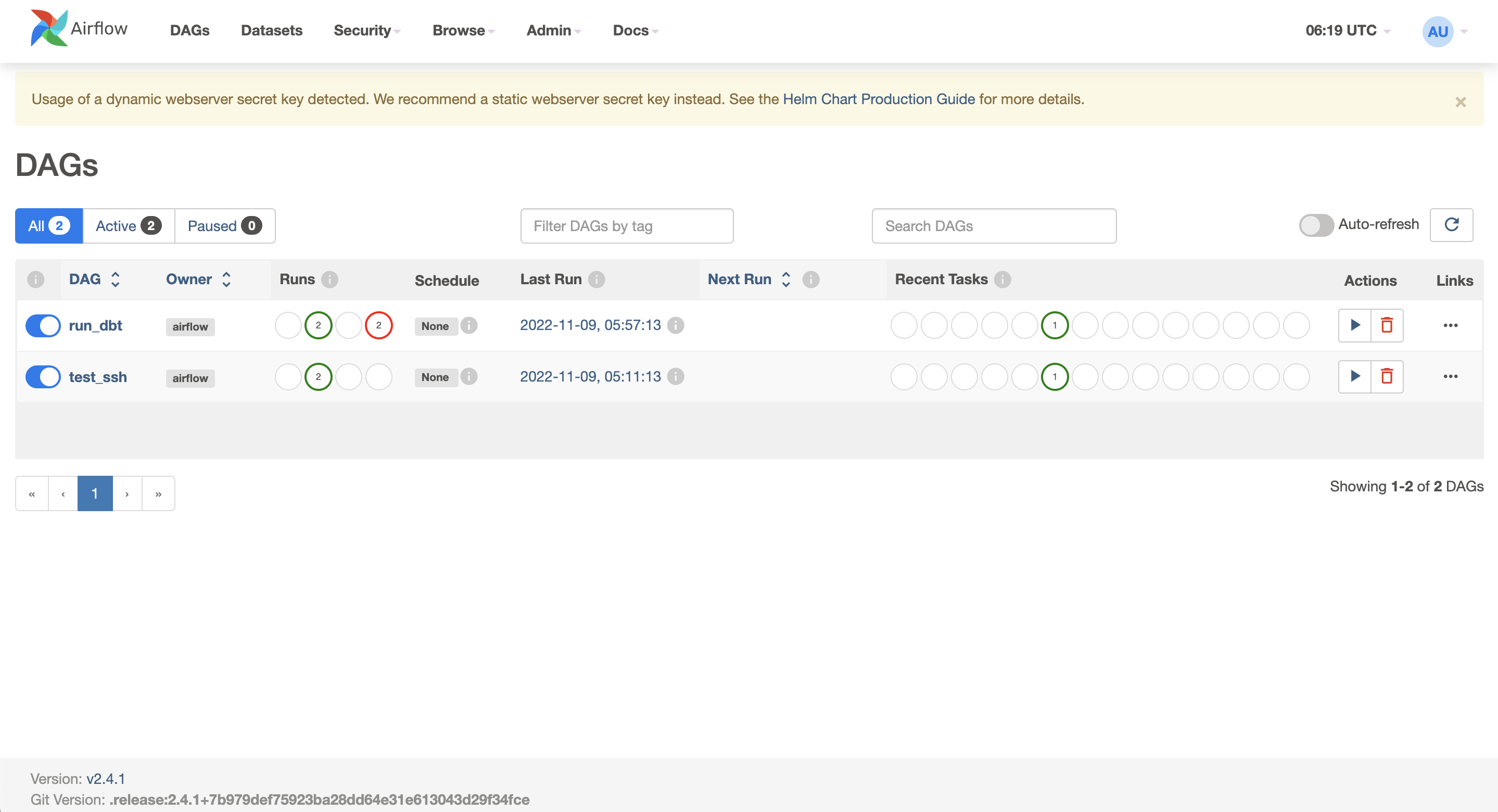
DAGs list in the Airflow UI
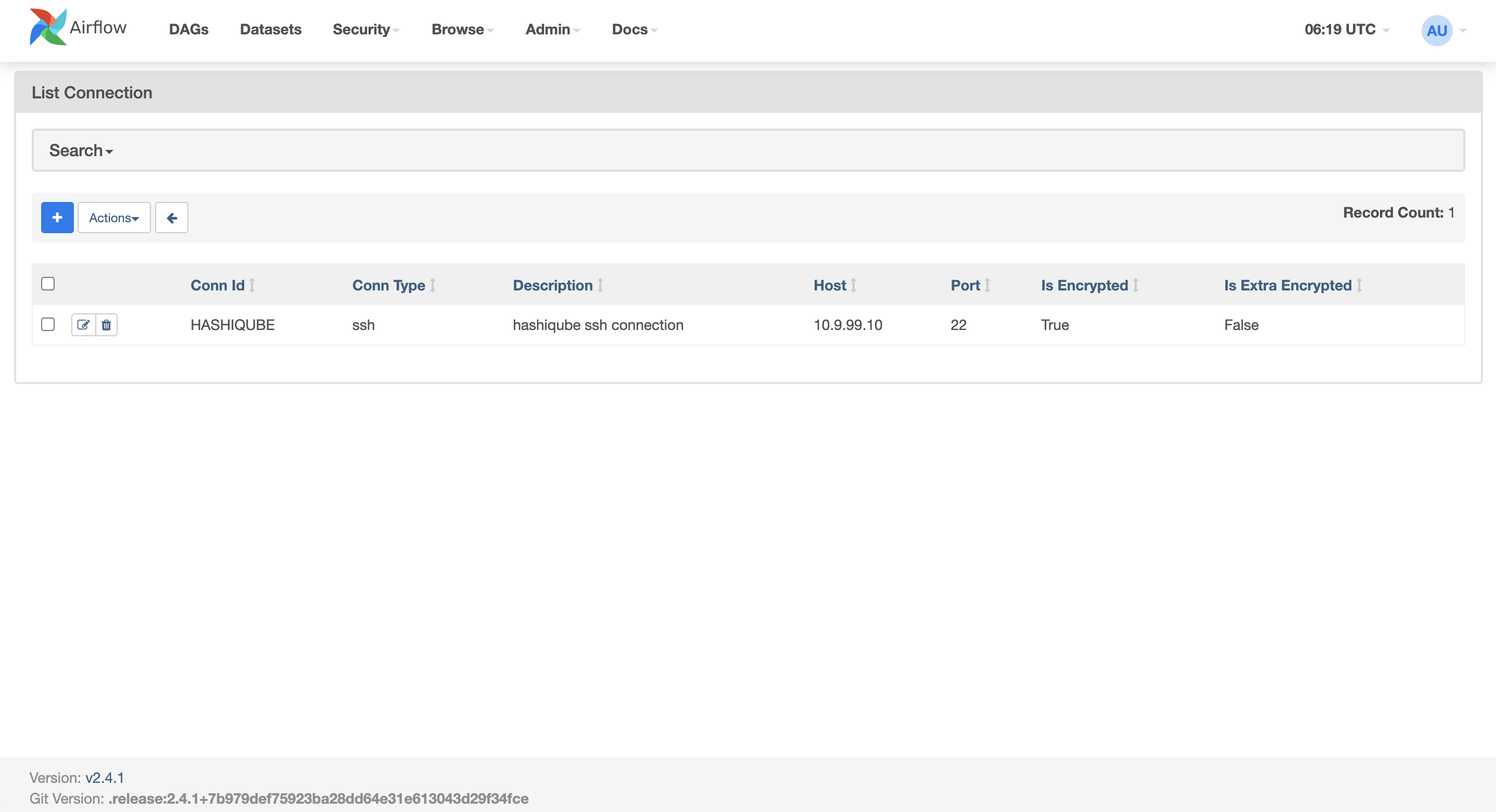
Configured connections in Airflow
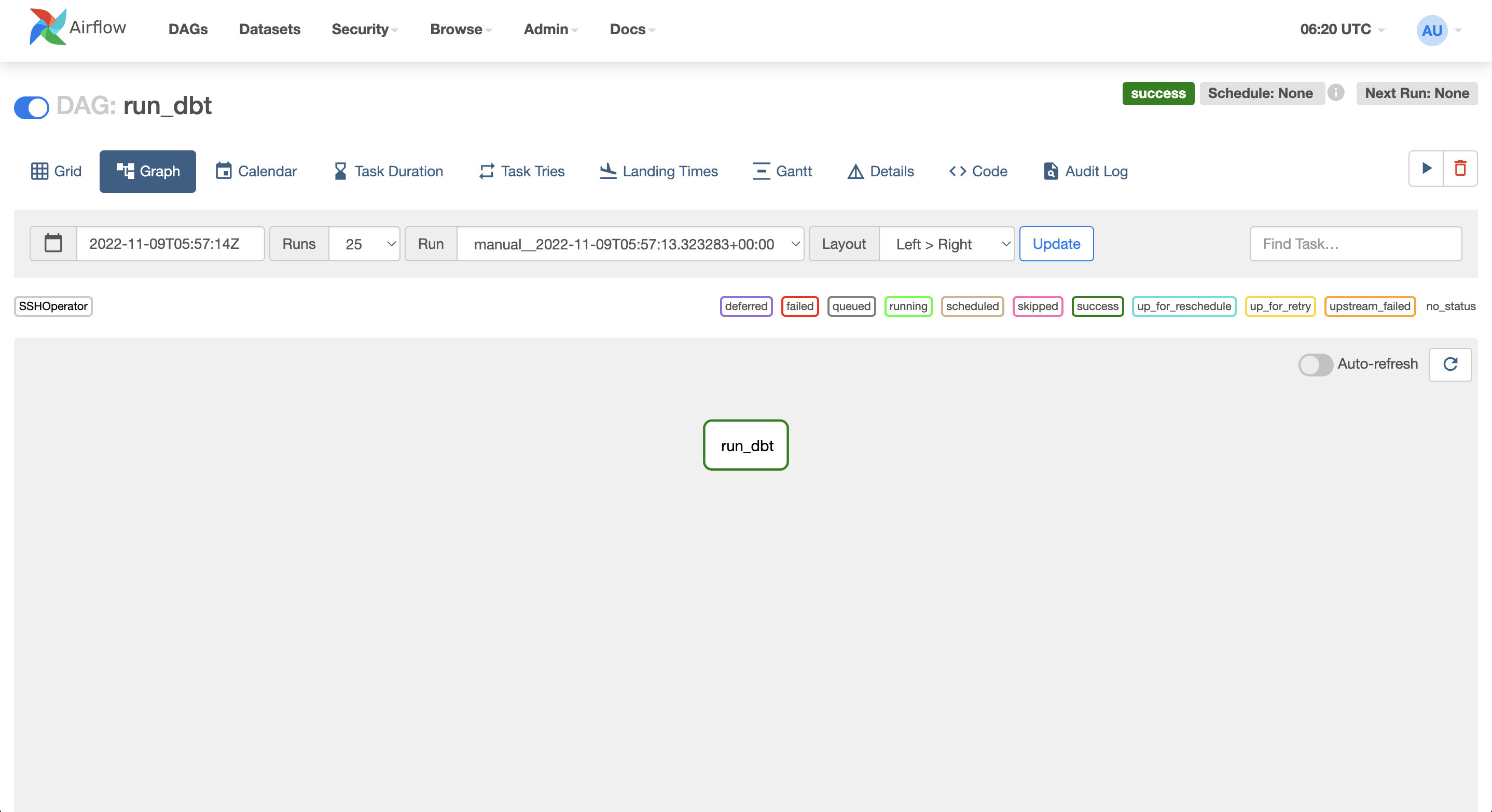
Execution graph of a DBT DAG run
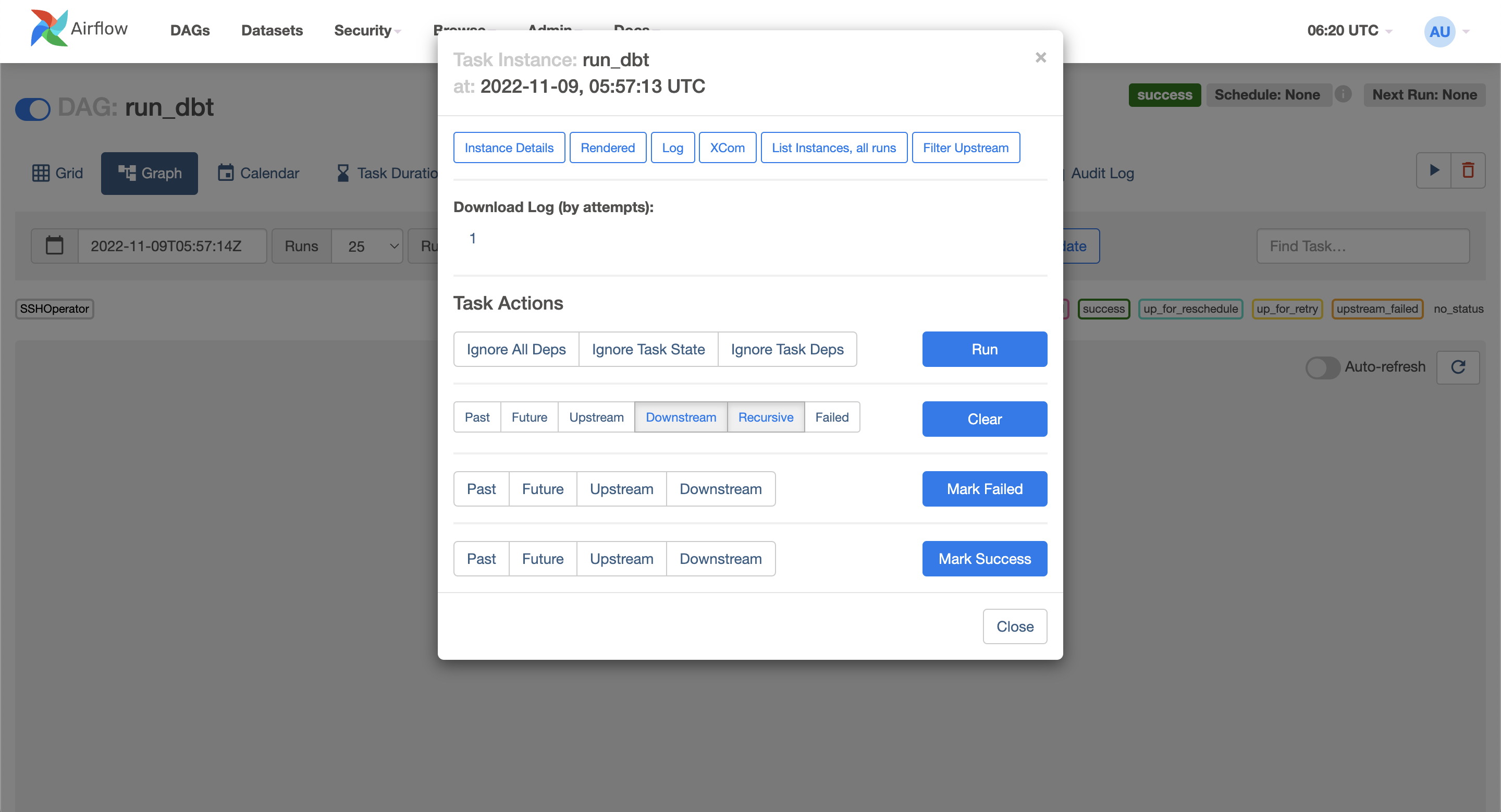
Task instance details
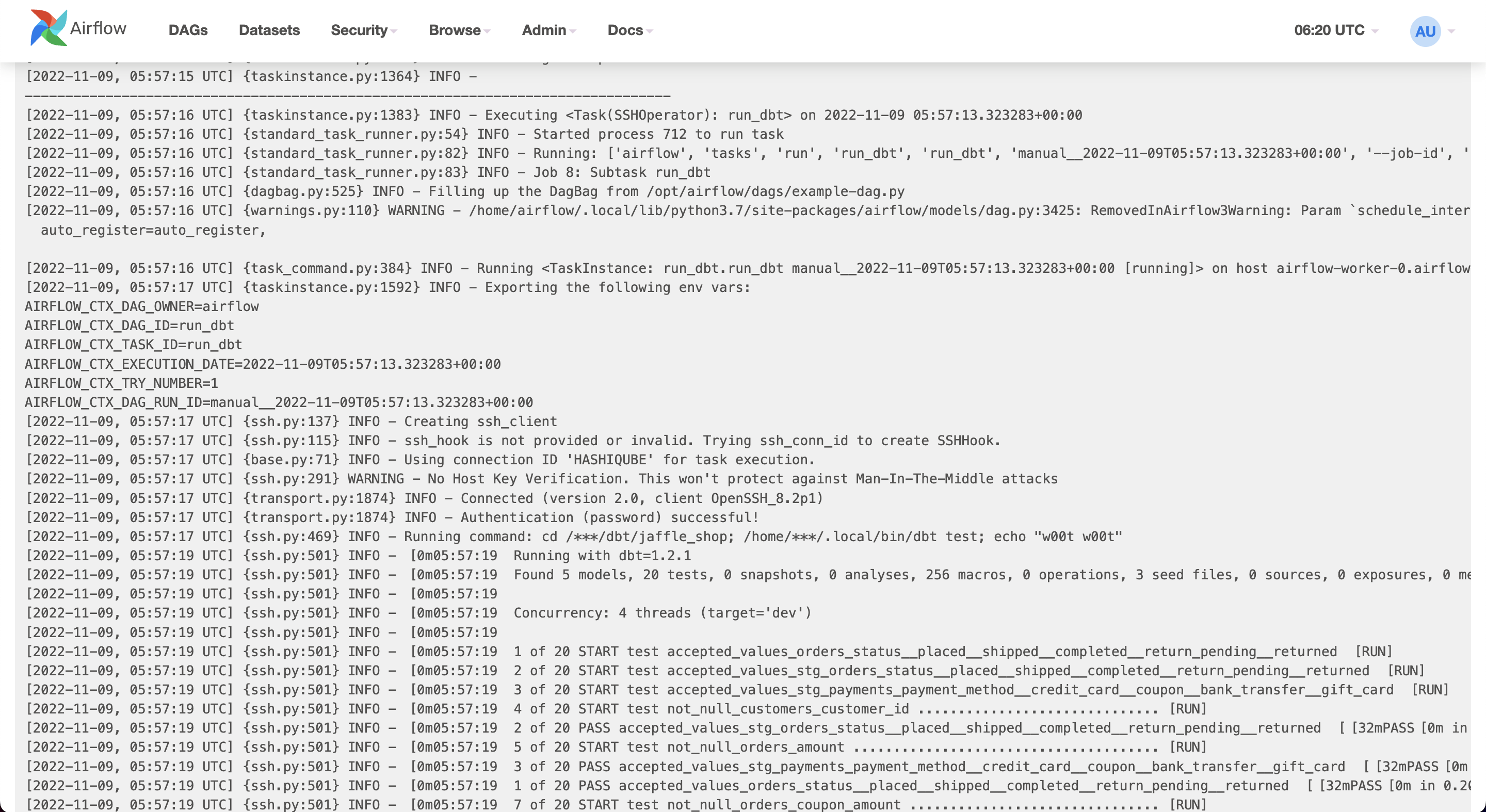
Task execution results
🔍 Code Examples
Provisioner Script
The following script automates the Airflow deployment:
#!/bin/bash
# Print the commands that are run
set -x
# Stop execution if something fails
# set -e
# This script installs Airflow on minikube
# https://github.com/hashicorp/vagrant/issues/8878
# https://github.com/apache/airflow
# https://airflow.apache.org/docs/helm-chart/stable/index.html
# ... rest of provisioner scriptExample DAG
Here's a sample DAG that runs DBT tasks:
"""
This DAG runs dbt models on Hashiqube
"""
import os
from datetime import datetime, timedelta
from airflow import DAG
from airflow.contrib.operators.ssh_operator import SSHOperator
from airflow.operators.dummy_operator import DummyOperator
default_args = {
'owner': 'airflow',
'depends_on_past': False,
'email': ['[email protected]'],
'email_on_failure': False,
'email_on_retry': False,
'retries': 1,
'retry_delay': timedelta(minutes=5),
}
# ... rest of DAG code🔗 Additional Resources
- Apache Airflow Official Website
- Airflow Helm Chart on Artifact Hub
- Airflow Helm Chart Documentation
- Adding Connections and Variables
- Airflow 1.10.2 Documentation (PDF)
- Helm Chart Parameters Reference
#!/bin/bash
# https://airflow.apache.org/docs/apache-airflow/stable/installation/index.html
# https://airflow.apache.org/docs/helm-chart/stable/index.html
# https://github.com/apache/airflow/tree/main/chart
# https://github.com/apache/airflow/blob/main/chart/values.yaml
# https://github.com/airflow-helm/charts/blob/main/charts/airflow/docs/guides/quickstart.md
# https://airflow.apache.org/docs/helm-chart/stable/adding-connections-and-variables.html
# https://airflow.readthedocs.io/_/downloads/en/1.10.2/pdf/
# https://airflow.apache.org/docs/helm-chart/stable/parameters-ref.html
# https://artifacthub.io/packages/helm/airflow-helm/airflow/
cd ~/
# Determine CPU Architecture
arch=$(lscpu | grep "Architecture" | awk '{print $NF}')
if [[ $arch == x86_64* ]]; then
ARCH="amd64"
elif [[ $arch == aarch64 ]]; then
ARCH="arm64"
fi
echo -e '\e[38;5;198m'"CPU is $ARCH"
echo -e '\e[38;5;198m'"++++ "
echo -e '\e[38;5;198m'"++++ Cleanup"
echo -e '\e[38;5;198m'"++++ "
for i in $(ps aux | grep kubectl | grep -ve sudo -ve grep -ve bin | grep -e airflow | tr -s " " | cut -d " " -f2); do kill -9 $i; done
sudo --preserve-env=PATH -u vagrant helm delete airflow --namespace airflow
sudo --preserve-env=PATH -u vagrant kubectl delete -f /vagrant/apache-airflow/airflow-dag-pvc.yaml
sudo --preserve-env=PATH -u vagrant kubectl delete namespace airflow
echo -e '\e[38;5;198m'"++++ "
echo -e '\e[38;5;198m'"++++ Create Namespace airflow for Airflow"
echo -e '\e[38;5;198m'"++++ "
sudo --preserve-env=PATH -u vagrant kubectl create namespace airflow
echo -e '\e[38;5;198m'"++++ "
echo -e '\e[38;5;198m'"++++ Create PVC for Airflow DAGs in /vagrant/apache-airflow/dags"
echo -e '\e[38;5;198m'"++++ "
sudo --preserve-env=PATH -u vagrant kubectl apply -f /vagrant/apache-airflow/airflow-dag-pvc.yaml
# Install with helm
# https://airflow.apache.org/docs/helm-chart/stable/index.html
echo -e '\e[38;5;198m'"++++ "
echo -e '\e[38;5;198m'"++++ Installing Apache Airflow using Helm Chart in namespace airflow"
echo -e '\e[38;5;198m'"++++ "
echo -e '\e[38;5;198m'"++++ "
echo -e '\e[38;5;198m'"++++ helm repo add apache-airflow https://airflow.apache.org"
echo -e '\e[38;5;198m'"++++ "
sudo --preserve-env=PATH -u vagrant helm repo add apache-airflow https://airflow.apache.org
sudo --preserve-env=PATH -u vagrant helm repo update
# https://github.com/airflow-helm/charts/blob/main/charts/airflow/docs/guides/quickstart.md
echo -e '\e[38;5;198m'"++++ "
echo -e '\e[38;5;198m'"++++ helm install airflow apache-airflow/airflow"
echo -e '\e[38;5;198m'"++++ "
sudo --preserve-env=PATH -u vagrant helm upgrade --install airflow apache-airflow/airflow --namespace airflow --create-namespace \
--values /vagrant/apache-airflow/values.yaml \
--set dags.persistence.enabled=true \
--set dags.persistence.existingClaim=airflow-dags \
--set dags.gitSync.enabled=false
attempts=0
max_attempts=15
while ! ( sudo --preserve-env=PATH -u vagrant kubectl get pods --namespace airflow | grep web | tr -s " " | cut -d " " -f3 | grep Running ) && (( $attempts < $max_attempts )); do
attempts=$((attempts+1))
sleep 60;
echo -e '\e[38;5;198m'"++++ "
echo -e '\e[38;5;198m'"++++ Waiting for Apache Airflow to become available, (${attempts}/${max_attempts}) sleep 60s"
echo -e '\e[38;5;198m'"++++ "
sudo --preserve-env=PATH -u vagrant kubectl get po --namespace airflow
sudo --preserve-env=PATH -u vagrant kubectl get events | grep -e Memory -e OOM
done
echo -e '\e[38;5;198m'"++++ "
echo -e '\e[38;5;198m'"++++ kubectl port-forward 18889:8080"
echo -e '\e[38;5;198m'"++++ "
attempts=0
max_attempts=15
while ! ( sudo netstat -nlp | grep 18889 ) && (( $attempts < $max_attempts )); do
attempts=$((attempts+1))
sleep 60;
echo -e '\e[38;5;198m'"++++ "
echo -e '\e[38;5;198m'"++++ kubectl port-forward service/airflow-webserver 18889:8080 --namespace airflow --address=\"0.0.0.0\", (${attempts}/${max_attempts}) sleep 60s"
echo -e '\e[38;5;198m'"++++ "
sudo --preserve-env=PATH -u vagrant kubectl port-forward service/airflow-webserver 18889:8080 --namespace airflow --address="0.0.0.0" > /dev/null 2>&1 &
done
echo -e '\e[38;5;198m'"++++ "
echo -e '\e[38;5;198m'"++++ Add SSH Connection for Hashiqube"
echo -e '\e[38;5;198m'"++++ "
kubectl exec airflow-worker-0 -n airflow -- /bin/bash -c '/home/airflow/.local/bin/airflow connections add HASHIQUBE --conn-description "hashiqube ssh connection" --conn-host "10.9.99.10" --conn-login "vagrant" --conn-password "vagrant" --conn-port "22" --conn-type "ssh"'
echo -e '\e[38;5;198m'"++++ "
echo -e '\e[38;5;198m'"++++ Docker stats"
echo -e '\e[38;5;198m'"++++ "
sudo --preserve-env=PATH -u vagrant docker stats --no-stream -a
echo -e '\e[38;5;198m'"++++ Apache Airflow Web UI: http://localhost:18889"
echo -e '\e[38;5;198m'"++++ Username: admin; Password: admin"




