.
Elasticsearch, Kibana, and Cerebro
Powerful search, visualization, and administration for your data
🔍 The ELK Stack Components
Elasticsearch
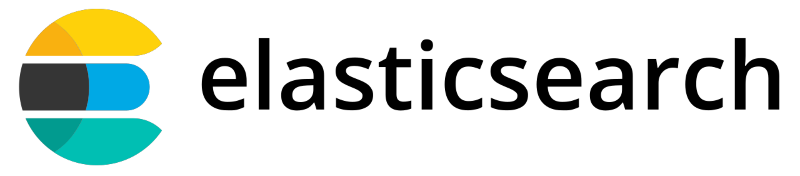
Elasticsearch is a distributed, open source search and analytics engine for all types of data, including textual, numerical, geospatial, structured, and unstructured. Built on Apache Lucene and first released in 2010 by Elasticsearch N.V. (now known as Elastic), it provides a powerful platform for storing, searching, and analyzing data at scale.
Kibana

Kibana is an open source analytics and visualization platform designed to work with Elasticsearch. You can use Kibana to search, view, and interact with data stored in Elasticsearch indices. It allows you to perform advanced data analysis and visualize your data in a variety of charts, tables, and maps, making complex data easy to understand.
Cerebro

Cerebro is an open source (MIT License) Elasticsearch web admin tool built using Scala, Play Framework, AngularJS, and Bootstrap. It provides a user-friendly interface for managing and monitoring your Elasticsearch clusters, allowing you to perform administrative tasks without having to use the command line.
📋 Provision
vagrant up --provision-with basetools,docker,docsify,elasticsearch-kibana-cerebrodocker compose exec hashiqube /bin/bash
bash hashiqube/basetools.sh
bash docker/docker.sh
bash docsify/docsify.sh
bash elasticsearch-kibana-cerebro/elasticsearch-kibana-cerebro.sh🌐 Web Interfaces
After provisioning, you can access the web interfaces at:
Kibana
- URL: http://localhost:5601
- Purpose: Data visualization and Elasticsearch management
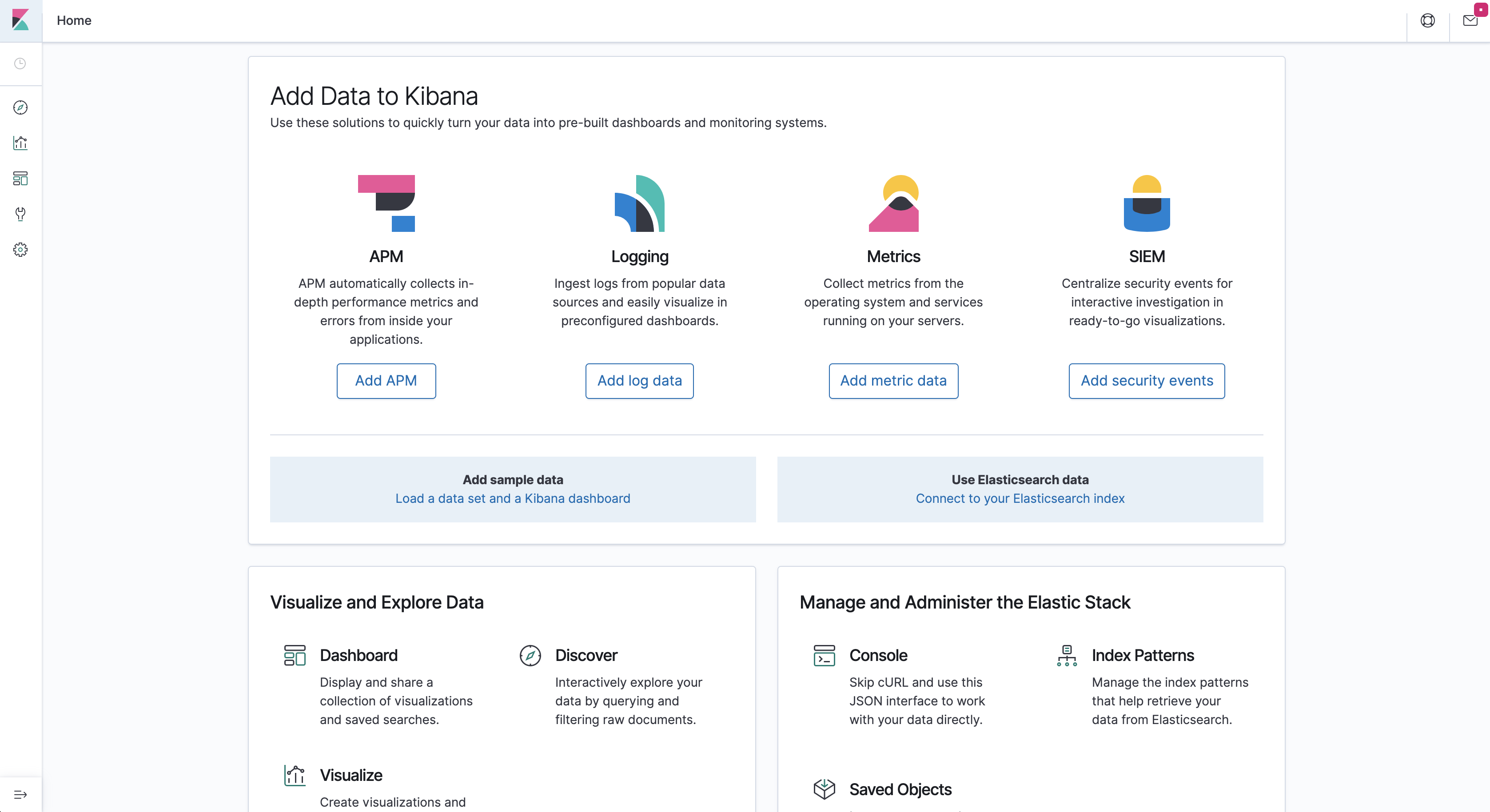
Kibana dashboard interface for data visualization
Cerebro
- URL: http://localhost:5602
- Purpose: Elasticsearch cluster administration
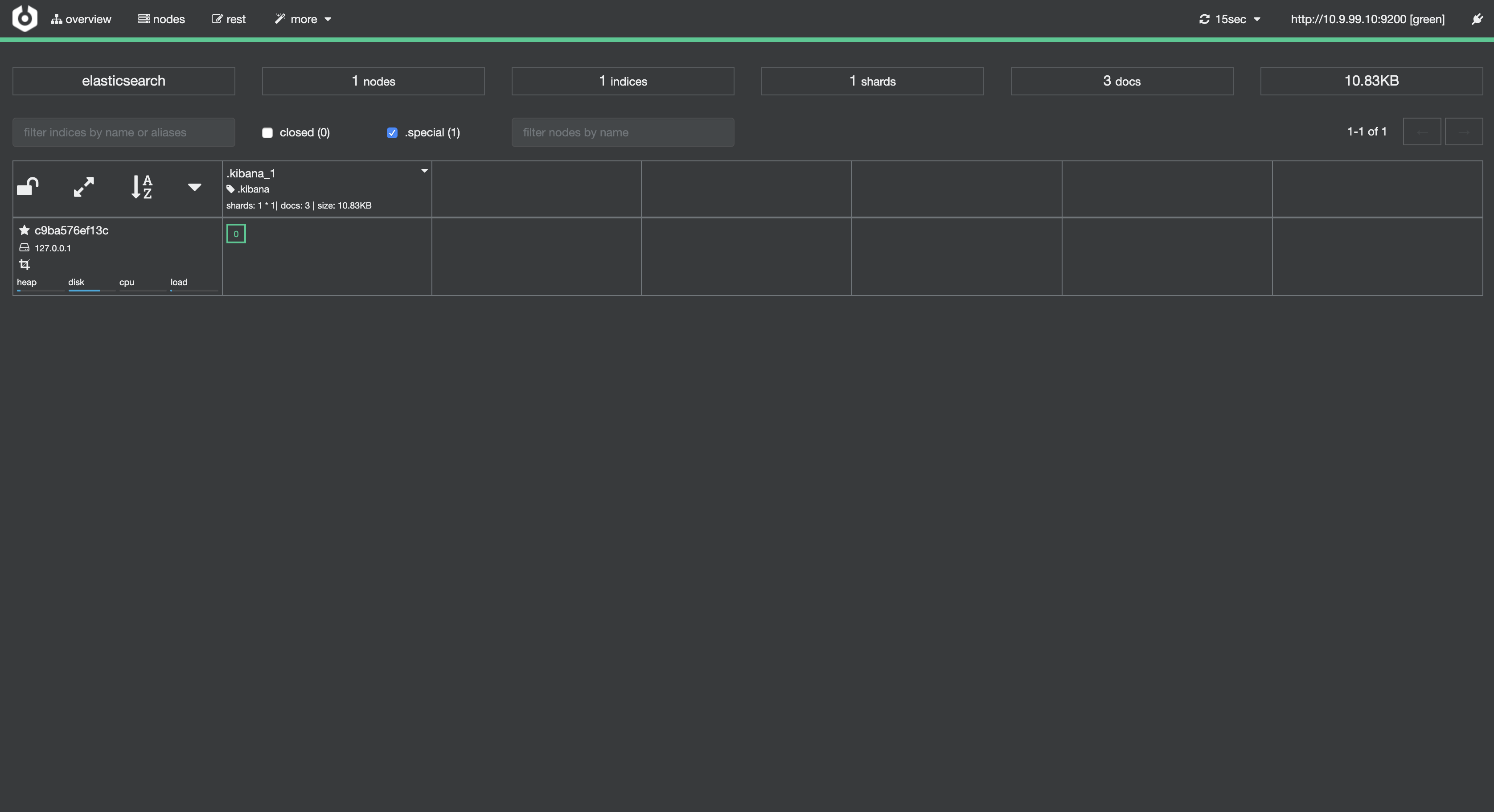
Cerebro interface for Elasticsearch cluster management
🔧 Key Features
Elasticsearch
- Distributed Search - Scale horizontally for massive data volumes
- Real-time Analytics - Get insights from your data as it's ingested
- Full-text Search - Powerful search capabilities across all your content
- Schema-free JSON - Store data in flexible formats
- RESTful API - Easy integration with other applications
- Multi-tenancy - Isolate data and operations between users
Kibana
- Data Visualization - Create dashboards with charts, graphs, and maps
- Data Exploration - Discover patterns and trends in your data
- Monitoring - Track the health and performance of your Elasticsearch clusters
- Machine Learning - Identify anomalies in your data (with X-Pack)
- Security - Control who can access your dashboards (with X-Pack)
- Reporting - Generate and share reports based on your visualizations
Cerebro
- Cluster Overview - Monitor the health and status of your Elasticsearch clusters
- Index Management - Create, delete, and configure indices
- Query Interface - Execute queries against your Elasticsearch clusters
- REST API Access - Interact with the Elasticsearch REST API through a UI
- Node Statistics - View detailed performance metrics for each node
💡 Common Use Cases
- Log Analysis - Centralize and analyze logs from multiple systems
- Application Search - Add powerful search capabilities to your applications
- Security Analytics - Detect and investigate security threats
- Business Analytics - Gain insights from your business data
- Infrastructure Monitoring - Track the health and performance of your IT infrastructure
- Geospatial Analysis - Analyze location-based data




