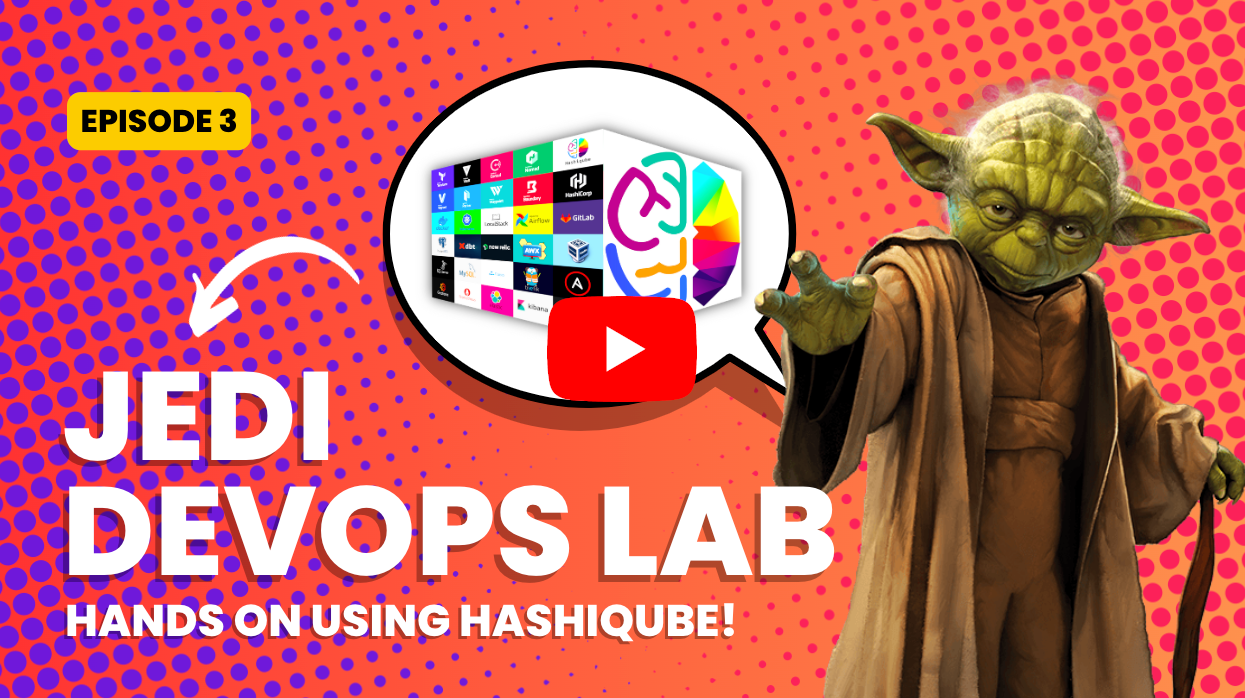.
Hashiqube
Hashiqube is the Ultimate Hands on DevOps Lab in a Docker Container. Hashiqube has a Docker daemon inside meaning, we can run containers inside Hashiqube using Kubernetes (Minikube) or Nomad or Docker run. It runs all Hashicorp products. Vault, Terraform, Nomad, Consul, Waypoint, Boundary, Vagrant, Packer and Sentinel.
It also runs a host of other popular Open Source DevOps/DevSecOps applications (Minikube, Ansible AWX Tower, Traefik etc.) showcasing how simple integration with Hashicorp products can result in tangible learnings and benefits for all its users.
Once Hashiqube is up an internet connection is no longer needed meaning sales pitches and demos for potential and existing customers are greatly aided.
Hashiqube has been created to help Engineers, Developers and anyone who wants to practise, learn or demo HashiCorp products to get started quickly with a local lab.
Provision
bash docker/docker.sh
bash vault/vault.sh
bash consul/consul.sh
bash nomad/nomad.sh
bash boundary/boundary.shvagrant up --provisiondocker compose exec hashiqube /bin/bash
bash hashiqube/basetools.sh
bash docker/docker.sh
bash docsify/docsify.sh
bash vault/vault.sh
bash consul/consul.sh
bash nomad/nomad.sh
bash boundary/boundary.shPlease connect with me on LinkedIn (Riaan Nolan) or check out my Credly profile

You can find more information about Hashiqube on these different channels:
- Hashicorp blog post
- Hashiqube Website
- Hashiqube Github
- Hashiqube Youtube
- Hashiqube Medium
- Hashiqube Terraform Registry module
- Terraform Development Environment
You can also view a short introduction about HashiQube here, be sure to have hashiqube running, so you can follow along on your own laptop!
This Provider (Basetools) installs some essential tools that Hashiqube provisioners need, this is one of the first provisioners that has to be run. Amongst other it also installs Python and Pip and sets the Message of the Day MOTD.
swapspace rkhunter jq curl unzip software-properties-common bzip2 git make python3.9 python3-pip python3-dev python3-venv python3-virtualenv golang-go apt-utils ntp update-motd toilet figlet nano iputils-ping dnsutils iptables telnetBasetools Vagrant Provisioner
#!/bin/bash
echo -e '\e[38;5;198m'"++++ "
echo -e '\e[38;5;198m'"++++ Set 8.8.8.8 in /etc/resolv.conf"
echo -e '\e[38;5;198m'"++++ "
cat <<EOF | sudo tee /etc/resolv.conf
nameserver 8.8.8.8
EOF
echo -e '\e[38;5;198m'"++++ "
echo -e '\e[38;5;198m'"++++ Installing Base packages"
echo -e '\e[38;5;198m'"++++ "
export DEBIAN_FRONTEND=noninteractive
export PATH=$PATH:/root/.local/bin
sudo DEBIAN_FRONTEND=noninteractive apt-get --assume-yes update -q -o Dpkg::Progress-Fancy="1" -o Acquire::CompressionTypes::Order::=gz # < /dev/null > /dev/null
sudo DEBIAN_FRONTEND=noninteractive apt-get --assume-yes upgrade -q -o Dpkg::Progress-Fancy="1" # < /dev/null > /dev/null
sudo DEBIAN_FRONTEND=noninteractive apt-get --assume-yes install -q -o Dpkg::Progress-Fancy="1" swapspace jq curl unzip software-properties-common bzip2 git make python3 python3-pip python3-dev python3-venv python3-virtualenv python3-passlib golang-go apt-utils ntp update-motd toilet figlet nano iputils-ping dnsutils iptables net-tools telnet mc iproute2 psmisc # < /dev/null > /dev/null
sudo update-alternatives --install /usr/bin/python python /usr/bin/python3 1 --force
sudo update-alternatives --install /usr/bin/pip pip /usr/bin/pip3 1 --force
systemctl restart swapspace
python -V
sudo python -V
pip -V
sudo pip -V
echo -e '\e[38;5;198m'"++++ "
echo -e '\e[38;5;198m'"++++ Running Apt Clean"
echo -e '\e[38;5;198m'"++++ "
sudo DEBIAN_FRONTEND=noninteractive apt-get --assume-yes autoremove -qq < /dev/null > /dev/null
sudo DEBIAN_FRONTEND=noninteractive apt-get --assume-yes clean -qq < /dev/null > /dev/null
sudo rm -rf /var/lib/apt/lists/partial
echo -e '\e[38;5;198m'"++++ "
echo -e '\e[38;5;198m'"++++ Set MOTD Message of the Day"
echo -e '\e[38;5;198m'"++++ "
# set MOTD using toilet-fonts
sudo mkdir -p /etc/update-motd.d
cat <<EOF | sudo tee /etc/update-motd.d/00-header
#!/bin/bash
/usr/bin/toilet --gay -f standard hashiqube0 -w 170
printf "%s"
if [[ \$CODESPACES == true ]]; then
printf "\n"
printf '\e[33;0;36m'"Welcome! You are running HashiQube in a Github Codespace. The information below will help you get started!\n"
printf '\e[33;0;36m'"You are in the /vagrant folder because this lab also runs in Vagrant, and many of the scripts depends on this path.\n"
printf "\n"
printf '\e[33;1;93m'" * Hashiqube Documentation: \e[38;5;198m https://hashiqube.com\n"
printf '\e[33;1;93m'" * Start Vault: \e[38;5;198m bash vault/vault.sh\n"
printf '\e[33;1;93m'" * Access Vault Web UI: \e[38;5;198m Click on the Globe in the Ports Tab in port 8200\n"
printf '\e[33;1;93m'" * Get Vault Root token: \e[38;5;198m cat /etc/vault/init.file\n"
printf '\e[33;1;93m'" * Get Vault Status: \e[38;5;198m vault status\n"
printf '\e[33;1;93m'" * Start Nomad: \e[38;5;198m bash nomad/nomad.sh\n"
printf '\e[33;1;93m'" * Access Nomad Web UI: \e[38;5;198m Click on the Globe in the Ports Tab in port 4646\n"
printf '\e[33;1;93m'" * Get Nomad Job Status: \e[38;5;198m nomad job status\n"
printf '\e[33;1;93m'" * Get Nomad Server Members:\e[38;5;198m nomad server members\n"
printf '\e[33;1;93m'" * Start Consul: \e[38;5;198m bash consul/consul.sh\n"
printf '\e[33;1;93m'" * Access Consul Web UI: \e[38;5;198m Click on the Globe in the Ports Tab in port 8500\n"
printf '\e[33;1;93m'" * Get Consul Info: \e[38;5;198m consul info\n"
printf '\e[33;1;93m'" * Get Consul Members: \e[38;5;198m consul members -wan\n"
printf '\e[33;1;93m'" * Start Terraform: \e[38;5;198m bash localstack/localstack.sh\n"
printf '\e[33;1;93m'" * Terraform Plan/Apply: \e[38;5;198m bash localstack/localstack.sh; cd localstack; terraform plan; terraform apply;\n"
printf "\n"
else
printf "\n"
printf '\e[33;0;36m'"Welcome! You are running HashiQube. The information below will help you get started!\n"
printf '\e[33;0;36m'"You are in the /vagrant folder because this lab also runs in Vagrant, and many of the scripts depends on this path.\n"
printf "\n"
printf '\e[33;1;93m'" * Hashiqube Documentation: \e[38;5;198m https://hashiqube.com\n"
printf '\e[33;1;93m'" * Start Vault: \e[38;5;198m bash vault/vault.sh\n"
printf '\e[33;1;93m'" * Access Vault Web UI: \e[38;5;198m Open http://localhost:8200\n"
printf '\e[33;1;93m'" * Get Vault Root token: \e[38;5;198m cat /etc/vault/init.file'\n"
printf '\e[33;1;93m'" * Get Vault Status: \e[38;5;198m vault status\n"
printf '\e[33;1;93m'" * Start Nomad: \e[38;5;198m bash nomad/nomad.sh\n"
printf '\e[33;1;93m'" * Access Nomad Web UI: \e[38;5;198m Open http://localhost:4646\n"
printf '\e[33;1;93m'" * Get Nomad Job Status: \e[38;5;198m nomad job status\n"
printf '\e[33;1;93m'" * Get Nomad Server Members:\e[38;5;198m nomad server members\n"
printf '\e[33;1;93m'" * Start Consul: \e[38;5;198m bash consul/consul.sh\n"
printf '\e[33;1;93m'" * Access Consul Web UI: \e[38;5;198m Open http://localhost:8500\n"
printf '\e[33;1;93m'" * Get Consul Info: \e[38;5;198m consul info\n"
printf '\e[33;1;93m'" * Get Consul Members: \e[38;5;198m consul members -wan\n"
printf '\e[33;1;93m'" * Start Terraform: \e[38;5;198m bash /vagrant/localstack/localstack.sh\n"
printf '\e[33;1;93m'" * Terraform Plan/Apply: \e[38;5;198m bash /vagrant/localstack/localstack.sh; cd /vagrant/localstack; terraform plan; terraform apply;\n"
printf "\n"
fi
EOF
echo -e '\e[38;5;198m'"++++ "
echo -e '\e[38;5;198m'"++++ END BOOTSTRAP $(date '+%Y-%m-%d %H:%M:%S')"
echo -e '\e[38;5;198m'"++++ "
Hashiqube.com
WORK IN PROGRESS
As you can already imagine, I am using Hashicorp tools to deploy Hashiqube.com website - For this I use Hashiqube and more specifically, Waypoint.
Bring up Hashiqube locally
vagrant up --provision-with basetools,docker,terraform,nomad,waypoint
SSH into Hashiqube
vagrant ssh
Set AWS Credentials
~/.aws/config
[default]
region =
aws_access_key_id =
aws_secret_access_key =
output = jsonChange Directory
cd /vagrant
Waypoint Init
✓ Configuration file appears valid
✓ Connection to Waypoint server was successful
✓ Project "hashiqube" and all apps are registered with the server.
✓ Project "hashiqube" pipelines are registered with the server.
Project initialized!
You may now call 'waypoint up' to deploy your project or
commands such as 'waypoint build' to perform steps individually.Waypoint Up to build and deploy
waypoint up
» Performing operation locally
» Building hashiqube...
✓ Running build v6
✓ All services available.
✓ Set ECR Repository name to 'hashiqube'
✓ Initializing Docker client...
✓ Building image...
│ Step 6/7 : EXPOSE 3000/tcp
│ ---> Running in 23af06f1e141
│ Removing intermediate container 23af06f1e141
│ ---> 1ec08a9809e7
│ Step 7/7 : ENTRYPOINT docsify serve --port 3000 .
│ ---> Running in 979e0a2b31ba
│ Removing intermediate container 979e0a2b31ba
│ ---> ce95edf92a1d
│ Successfully built ce95edf92a1d
│ Successfully tagged waypoint.local/hashiqube:latest
✓ Injecting Waypoint Entrypoint...
Image built: waypoint.local/hashiqube:latest (arm64)
✓ Running push build v3
✓ All services available.
✓ Set ECR Repository name to 'hashiqube'
✓ Tagging Docker image: waypoint.local/hashiqube:latest => 241803818300.dkr.ecr.ap-southeast-2.amazonaws.com/hashiqube:latest
✓ Pushing Docker image...
│ b834e6addace: Layer already exists
│ 01cc858d0ddb: Layer already exists
│ 9c1364bce9cb: Layer already exists
│ a85b326ea208: Layer already exists
│ bebb780c89cf: Layer already exists
│ 611bfb08f71c: Layer already exists
│ 0008bb42e2e6: Layer already exists
│ b89248fb99be: Layer already exists
│ latest: digest: sha256:fb440d4946c6195d44106bb100b4761c0e2e5b74ae211c14339388462
│ 5e82f05 size: 2639
✓ Docker image pushed: 241803818300.dkr.ecr.ap-southeast-2.amazonaws.com/hashiqube:latest
» Deploying hashiqube...
✓ Running deploy v3
✓ Deployment resources created
✓ Discovered alb subnets
✓ Discovered service subnets
✓ Using existing execution IAM role "ecr-hashiqube"
✓ Using existing log group waypoint-logs
✓ Registered Task definition: waypoint-hashiqube
✓ Using external security group hashiqube-inbound
✓ Using internal security group hashiqube-inbound-internal
✓ Created target group hashiqube-01H3KF9QR2CYEM6NPC334A
✓ Using Application Load Balancer "waypoint-ecs-hashiqube"
✓ Created ALB Listener
✓ Using existing ECS cluster waypoint
✓ Created ECS Service hashiqube-01H3KF9QR2CYEM6NPC334A
✓ Finished building report for ecs deployment
✓ Determining status of ecs service hashiqube-01H3KF9QR2CYEM6NPC334A
✓ Found existing ECS cluster: waypoint
⚠️ 1 cluster READY, 1 service READY, 1 task MISSING
⚠️ Waypoint detected that the current deployment is not ready, however your application
might be available or still starting up.
✓ Finished building report for ecs deployment
✓ Determining status of ecs service hashiqube-01H3KF9QR2CYEM6NPC334A
✓ Found existing ECS cluster: waypoint
⚠️ 1 cluster READY, 1 service READY, 1 task MISSING
⚠️ Waypoint detected that the current deployment is not ready, however your application
might be available or still starting up.
» Releasing hashiqube...
✓ Running release v3
✓ Release initialized
✓ All targets are healthy!
✓ Finished ECS release
» Variables used:
VARIABLE | VALUE | TYPE | SOURCE
-----------+-------+------+---------
The deploy was successful! A Waypoint deployment URL is shown below. This
can be used internally to check your deployment and is not meant for external
traffic. You can manage this hostname using "waypoint hostname."
Release URL: http://waypoint-ecs-hashiqube-117608968.ap-southeast-2.elb.amazonaws.com
Deployment URL: https://sharply-composed-flea--v3.waypoint.runWaypoint Destroy
waypoint destroy
Do you really want to destroy all resources for this app? Only 'yes' will be accepted to approve: yes
» Performing operation locally
» Destroying releases for application 'hashiqube'...
✓ Running release destroy v3
...
✓ Running release destroy v3
» Destroying deployments for application 'hashiqube'...
✓ Running deployment destroy v3
✓ Finished destroying ECS deployment
✓ Deleted service hashiqube-01H3KF9QR2CYEM6NPC334A
✓ Deleted ALB Listener
✓ Retrieved target group details
✓ ALB listener for target group is deleted
✓ Target group deleted
These resources were not destroyed for app "hashiqube":
- route53 record
- cluster
- execution role
- log group
- internal security groups
- service subnets
- task role
- alb subnets
These resources were destroyed for app "hashiqube":
- external security groups
- alb listener
- task definition
- service
- application load balancer
- target group
» Destroying shared deploy resources for application 'hashiqube'...
✓ Finished destroying ECS deployment
✓ ALB is managed by Waypoint - proceeding with deletion
✓ Deleted ALB arn:aws:elasticloadbalancing:ap-southeast-2:241803818300:loadbalancer/app/waypoint-ecs-hashiqube/ed3b1d6b31e1b58d
✓ Deleted security group sg-03f10a91f6ee3d10a
✓ Deleted security group sg-0fe1d9ac18497255d
✓ Deleted ECS task definition
Destroy successful!