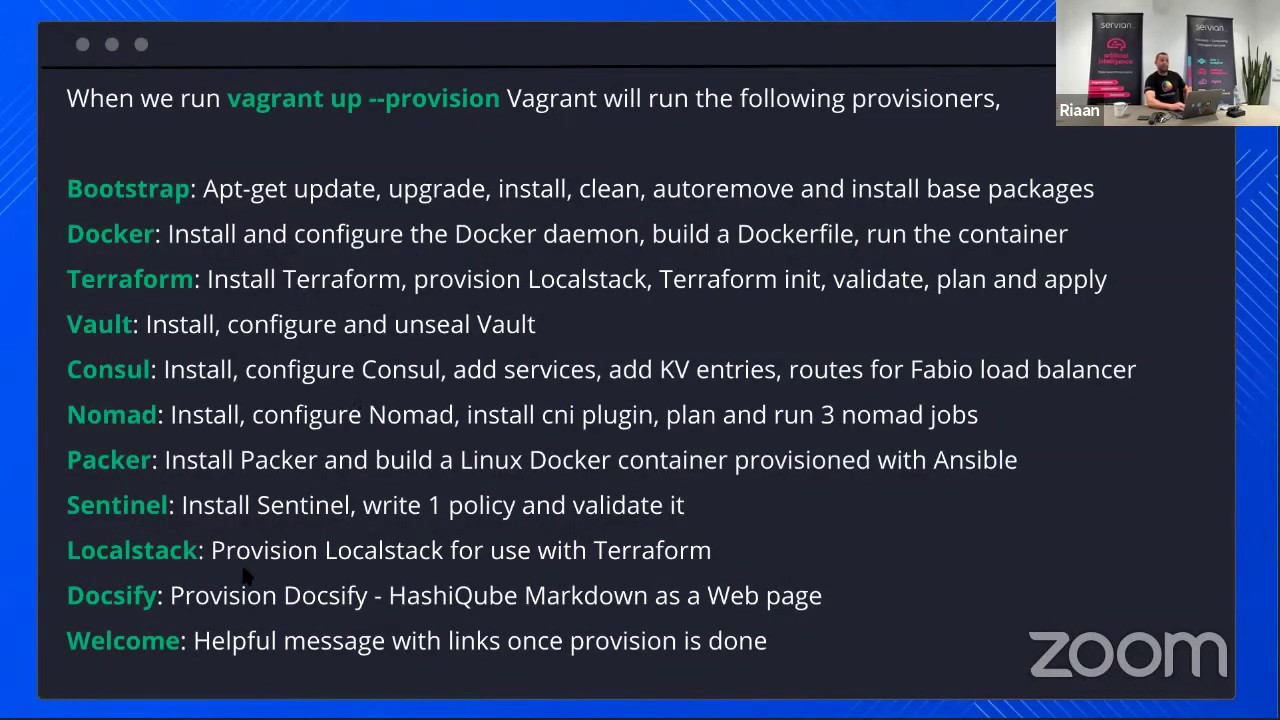.
Typography
A comprehensive guide to Markdown formatting and styling options
🚀 Introduction
The Markdown Guide is a comprehensive Markdown reference designed for both novices and experts. This guide was born out of frustration with existing Markdown references that are incomplete and inadequate.
📚 Resources
- Markdown Guide Official Website
- Markdown Guide GitHub Repository
- GitHub Markdown Documentation
- Markdown Cheatsheet
- The Ultimate Markdown Cheat Sheet
🔤 Headings
Markdown supports multiple ways to create headings:
Using Hash Symbols
# Heading 1
## Heading 2
### Heading 3
#### Heading 4
##### Heading 5Heading 1
Heading 2
Heading 3
Heading 4
Heading 5
Using HTML
<h1>Heading 1</h1>
<h2>Heading 2</h2>
<h3>Heading 3</h3>
<h4>Heading 4</h4>
<h5>Heading 5</h5>Heading 1
Heading 2
Heading 3
Heading 4
Heading 5
Using Underlines
Heading 1
=
Heading 2
-Heading 1
Heading 2
📝 Text Styles
Bold Text
**The quick brown fox jumps over the lazy dog.**
__The quick brown fox jumps over the lazy dog.__
<strong>The quick brown fox jumps over the lazy dog.</strong>The quick brown fox jumps over the lazy dog.
The quick brown fox jumps over the lazy dog.
The quick brown fox jumps over the lazy dog.
Italic Text
*The quick brown fox jumps over the lazy dog.*
_The quick brown fox jumps over the lazy dog._
<em>The quick brown fox jumps over the lazy dog.</em>The quick brown fox jumps over the lazy dog.
The quick brown fox jumps over the lazy dog.
The quick brown fox jumps over the lazy dog.
Bold and Italic Text
**_The quick brown fox jumps over the lazy dog._**
<strong><em>The quick brown fox jumps over the lazy dog.</em></strong>The quick brown fox jumps over the lazy dog.
The quick brown fox jumps over the lazy dog.
Blockquotes
> The quick brown fox jumps over the lazy dog.
> The quick brown fox jumps over the lazy dog.
>
> The quick brown fox jumps over the lazy dog.
> The quick brown fox jumps over the lazy dog.
>> Nested quote: The quick brown fox jumps over the lazy dog.
>>> Deeper nested quote: The quick brown fox jumps over the lazy dog.
> **Bold text in a blockquote** *with some italic text too.*The quick brown fox jumps over the lazy dog.
The quick brown fox jumps over the lazy dog.
The quick brown fox jumps over the lazy dog.
The quick brown fox jumps over the lazy dog.
The quick brown fox jumps over the lazy dog.
The quick brown fox jumps over the lazy dog.
The quick brown fox jumps over the lazy dog.
Other Text Formatting
Monospaced Text
<samp>The quick brown fox jumps over the lazy dog.</samp>The quick brown fox jumps over the lazy dog.
Underlined Text
<ins>The quick brown fox jumps over the lazy dog.</ins>The quick brown fox jumps over the lazy dog.
Strikethrough Text
~~The quick brown fox jumps over the lazy dog.~~The quick brown fox jumps over the lazy dog.
Boxed Text
<table><tr><td>The quick brown fox jumps over the lazy dog.</td></tr></table>| The quick brown fox jumps over the lazy dog. |
Superscript and Subscript
2 <sup>53-1</sup> and -2 <sup>53-1</sup>
Subscript <sub>The quick brown fox jumps over the lazy dog.</sub>
Superscript <sup>The quick brown fox jumps over the lazy dog.</sup>2 53-1 and -2 53-1
Subscript The quick brown fox jumps over the lazy dog.
Superscript The quick brown fox jumps over the lazy dog.
🎨 Syntax Highlighting
Markdown supports syntax highlighting for code blocks:
public static String monthNames[] = {"January", "February", "March", "April", "May", "June", "July", "August", "September", "October", "November", "December"};Specify a language for proper highlighting:
public static String monthNames[] = {"January", "February", "March", "April", "May", "June", "July", "August", "September", "October", "November", "December"};📐 Alignments
Left Alignment
<p align="left">
<img src="https://images.unsplash.com/photo-1415604934674-561df9abf539?ixlib=rb-1.2.1&ixid=eyJhcHBfaWQiOjEyMDd9&auto=format&fit=crop&w=2772&q=80" width="100" height="100" border="10"/>
</p>

Center Alignment
<p align="center">
<img src="https://images.unsplash.com/photo-1415604934674-561df9abf539?ixlib=rb-1.2.1&ixid=eyJhcHBfaWQiOjEyMDd9&auto=format&fit=crop&w=2772&q=80" width="100" height="100" border="10"/>
</p>

Right Alignment
<p align="right">
<img src="https://images.unsplash.com/photo-1415604934674-561df9abf539?ixlib=rb-1.2.1&ixid=eyJhcHBfaWQiOjEyMDd9&auto=format&fit=crop&w=2772&q=80" width="100" height="100" border="10"/>
</p>

Text Alignment Example
<h3 align="center"> My latest Medium posts </h3>My latest Medium posts
📊 Tables
HTML Table
<table>
<tr>
<td width="33%"">
The quick brown fox jumps over the lazy dog.
</td>
<td width="33%">
The quick brown fox jumps over the lazy dog.
</td>
<td width="33%">
The quick brown fox jumps over the lazy dog.
</td>
</tr>
</table>| The quick brown fox jumps over the lazy dog. | The quick brown fox jumps over the lazy dog. | The quick brown fox jumps over the lazy dog. |
Markdown Tables
| Default | Left align | Center align | Right align |
| - | :- | :-: | -: |
| 9999999999 | 9999999999 | 9999999999 | 9999999999 |
| 999999999 | 999999999 | 999999999 | 999999999 |
| 99999999 | 99999999 | 99999999 | 99999999 |
| 9999999 | 9999999 | 9999999 | 9999999 || Default | Left align | Center align | Right align |
|---|---|---|---|
| 9999999999 | 9999999999 | 9999999999 | 9999999999 |
| 999999999 | 999999999 | 999999999 | 999999999 |
| 99999999 | 99999999 | 99999999 | 99999999 |
| 9999999 | 9999999 | 9999999 | 9999999 |
You can also format tables with different styles:
| Default | Left align | Center align | Right align |
| ---------- | :--------- | :----------: | ----------: |
| 9999999999 | 9999999999 | 9999999999 | 9999999999 |
| 999999999 | 999999999 | 999999999 | 999999999 |
| 99999999 | 99999999 | 99999999 | 99999999 |
| 9999999 | 9999999 | 9999999 | 9999999 || Default | Left align | Center align | Right align |
|---|---|---|---|
| 9999999999 | 9999999999 | 9999999999 | 9999999999 |
| 999999999 | 999999999 | 999999999 | 999999999 |
| 99999999 | 99999999 | 99999999 | 99999999 |
| 9999999 | 9999999 | 9999999 | 9999999 |
Alternative syntax (no pipe at beginning/end):
Default | Left align | Center align | Right align
---------- | :--------- | :----------: | ----------:
9999999999 | 9999999999 | 9999999999 | 9999999999
999999999 | 999999999 | 999999999 | 999999999
99999999 | 99999999 | 99999999 | 99999999
9999999 | 9999999 | 9999999 | 9999999| Default | Left align | Center align | Right align |
|---|---|---|---|
| 9999999999 | 9999999999 | 9999999999 | 9999999999 |
| 999999999 | 999999999 | 999999999 | 999999999 |
| 99999999 | 99999999 | 99999999 | 99999999 |
| 9999999 | 9999999 | 9999999 | 9999999 |
Nested Tables
<table>
<tr>
<th>Heading 1</th>
<th>Heading 2</th>
</tr>
<tr>
<td>
| A | B | C |
|--|--|--|
| 1 | 2 | 3 |
</td><td>
| A | B | C |
|--|--|--|
| 1 | 2 | 3 |
</td></tr> </table>| Heading 1 | Heading 2 | ||||||||||||
|---|---|---|---|---|---|---|---|---|---|---|---|---|---|
|
|
Line Breaks in Table Cells
| A | B | C |
|---|---|---|
| 1 | 2 | 3 <br/> 4 <br/> 5 || A | B | C |
|---|---|---|
| 1 | 2 | 3 4 5 |
Code Comparison Table
<table>
<tr>
<th>Before Hoisting</th>
<th>After Hoisting</th>
</tr>
<tr>
<td>
<pre lang="js">
console.log(fullName); // undefined
fullName = "Dariana Trahan";
console.log(fullName); // Dariana Trahan
var fullName;
</pre>
</td>
<td>
<pre lang="js">
var fullName;
console.log(fullName); // undefined
fullName = "Dariana Trahan";
console.log(fullName); // Dariana Trahan
</pre>
</td>
</tr>
</table>| Before Hoisting | After Hoisting |
|---|---|
console.log(fullName); // undefined
fullName = "Dariana Trahan";
console.log(fullName); // Dariana Trahan
var fullName;
|
var fullName;
console.log(fullName); // undefined
fullName = "Dariana Trahan";
console.log(fullName); // Dariana Trahan
|
🔗 Links
Basic Links
[The-Ultimate-Markdown-Cheat-Sheet](https://github.com/lifeparticle/Markdown-Cheatsheet)The-Ultimate-Markdown-Cheat-Sheet
Reference-Style Links
[The-Ultimate-Markdown-Cheat-Sheet][reference text]
[The-Ultimate-Markdown-Cheat-Sheet][1]
[Markdown-Cheat-Sheet]
[reference text]: https://github.com/lifeparticle/Markdown-Cheatsheet
[1]: https://github.com/lifeparticle/Markdown-Cheatsheet
[Markdown-Cheat-Sheet]: https://github.com/lifeparticle/Markdown-CheatsheetThe-Ultimate-Markdown-Cheat-Sheet
The-Ultimate-Markdown-Cheat-Sheet
Relative Links
[Example of a relative link](rl.md)Auto-Linking URLs
Visit https://github.com/Visit https://github.com/
🖼️ Images
Basic Image Syntax
Reference-Style Images
![alt text][image]
[image]: https://images.unsplash.com/photo-1415604934674-561df9abf539?ixlib=rb-1.2.1&ixid=eyJhcHBfaWQiOjEyMDd9&auto=format&fit=crop&w=100&q=80HTML Image with Additional Attributes
<img src="https://images.unsplash.com/photo-1415604934674-561df9abf539?ixlib=rb-1.2.1&ixid=eyJhcHBfaWQiOjEyMDd9&auto=format&fit=crop&w=2772&q=80" width="100" height="100" border="10"/>
GIFs and Badges
<img src="https://media.giphy.com/media/qLHzYjlA2FW8g/giphy.gif" />
<img src="https://img.shields.io/badge/theultimatemarkdowncheatsheet-brightgreen.svg" />

📋 Lists
Ordered Lists
1. One
2. Two
3. Three- One
- Two
- Three
Nested Ordered Lists
1. First level
1. Second level
- Third level
- Fourth level
2. First level
1. Second level
3. First level
1. Second level- First level
- Second level
- Third level
- Fourth level
- Third level
- Second level
- First level
- Second level
- First level
- Second level
Unordered Lists
* 1
* 2
* 3
+ 1
+ 2
+ 3
- 1
- 2
- 31
2
3
1
2
3
1
2
3
Nested Unordered Lists
- First level
- Second level
- Third level
- Fourth level
- First level
- Second level
- First level
- Second level- First level
- Second level
- Third level
- Fourth level
- Third level
- Second level
- First level
- Second level
- First level
- Second level
HTML Unordered List
<ul>
<li>First item</li>
<li>Second item</li>
<li>Third item</li>
<li>Fourth item</li>
</ul>- First item
- Second item
- Third item
- Fourth item
Task Lists
- [x] Fix Bug 223
- [ ] Add Feature 33
- [ ] Add unit tests📏 Horizontal Rules
---
***
___📊 Diagrams (Added July 19, 2022)
Markdown now supports diagrams using Mermaid syntax:
pie
"Movies" : 80
"TV shows" : 20📐 Mathematical Expressions (Added July 19, 2022)
Markdown now supports mathematical expressions:
This is an inline math expression $x = {-b \pm \sqrt{b^2-4ac} \over 2a}$This is an inline math expression $x = {-b \pm \sqrt{b^2-4ac} \over 2a}$
$$
x = {-b \pm \sqrt{b^2-4ac} \over 2a}
$$$$ x = {-b \pm \sqrt{b^2-4ac} \over 2a} $$
🔄 Special Characters
Character Examples
* Asterisk
\ Backslash
` Backtick
{} Curly braces
. Dot
! Exclamation mark
# Hash symbol
- Hyphen symbol
() Parentheses
+ Plus symbol
[] Square brackets
_ Underscore- Asterisk \ Backslash ` Backtick {} Curly braces . Dot ! Exclamation mark
Hash symbol
Hyphen symbol () Parentheses
Plus symbol [] Square brackets _ Underscore
Escaping Special Characters
\* Asterisk
\\ Backslash
\` Backtick
\{} Curly braces
\. Dot
\! Exclamation mark
\# Hash symbol
\- Hyphen symbol
\() Parentheses
\+ Plus symbol
\[] Square brackets
\_ Underscore* Asterisk \ Backslash ` Backtick {} Curly braces . Dot ! Exclamation mark # Hash symbol - Hyphen symbol () Parentheses + Plus symbol [] Square brackets _ Underscore
🌟 Extended Features
GitHub Emoji
:octocat:![]()
Accordion (with docsify-accordion plugin)
+ Question 1? +
Answer 1
+ Question 2? +
Answer 2Question 1?
Answer 1
Question 2?
Answer 2
Tabs
<!-- tabs:start -->
#### **English**
Hello!
#### **French**
Bonjour!
#### **Italian**
Ciao!
<!-- tabs:end -->Hello!
Bonjour!
Ciao!
YouTube Videos
[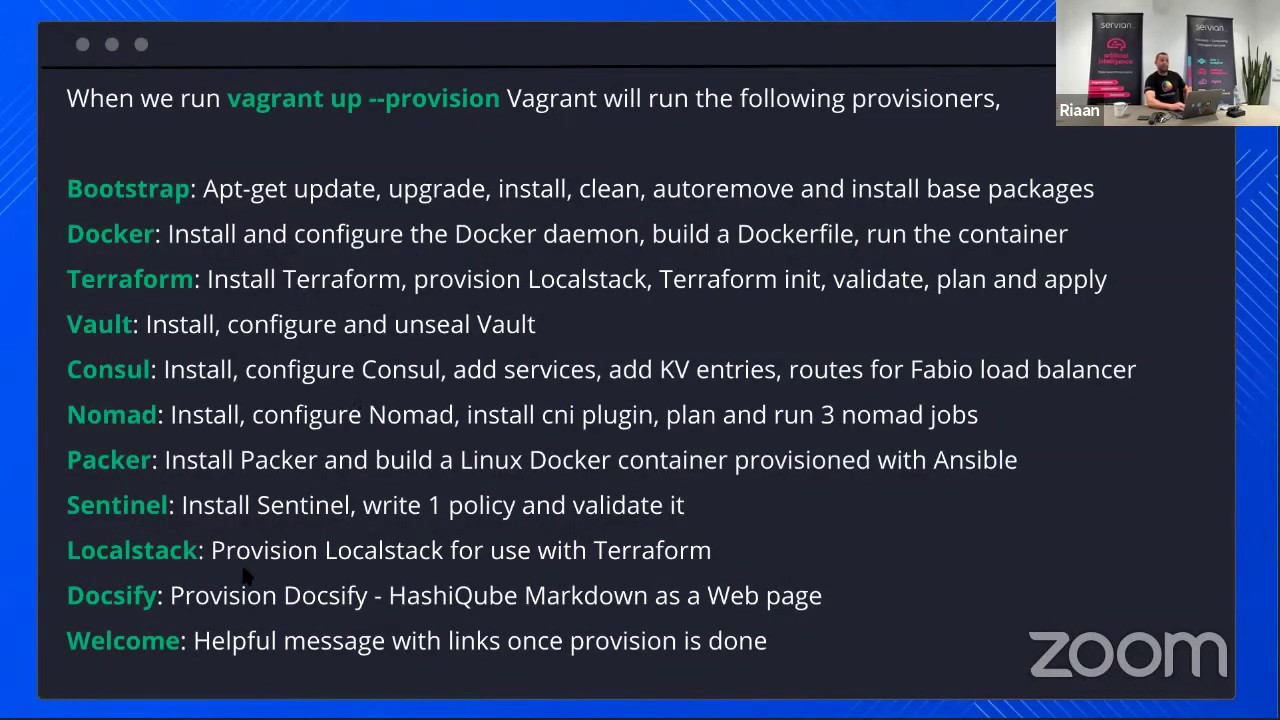](https://www.youtube.com/watch?v=6jGDAGWaFiw)😀 Emoji Reference
GitHub and many Markdown platforms support emoji shortcodes. Here are some examples:
People Emoji
:bowtie: |
:smile: |
:laughing: |
|---|---|---|
:blush: |
:smiley: |
:relaxed: |
:smirk: |
:heart_eyes: |
:kissing_heart: |
Nature Emoji
:sunny: |
:umbrella: |
:cloud: |
|---|---|---|
:snowflake: |
:snowman: |
:zap: |
:cyclone: |
:foggy: |
:ocean: |
Objects Emoji
:bamboo: |
:gift_heart: |
:dolls: |
|---|---|---|
:school_satchel: |
:mortar_board: |
:flags: |
:fireworks: |
:sparkler: |
:wind_chime: |
💡 For a full list of supported emoji, see the Emoji Cheat Sheet.