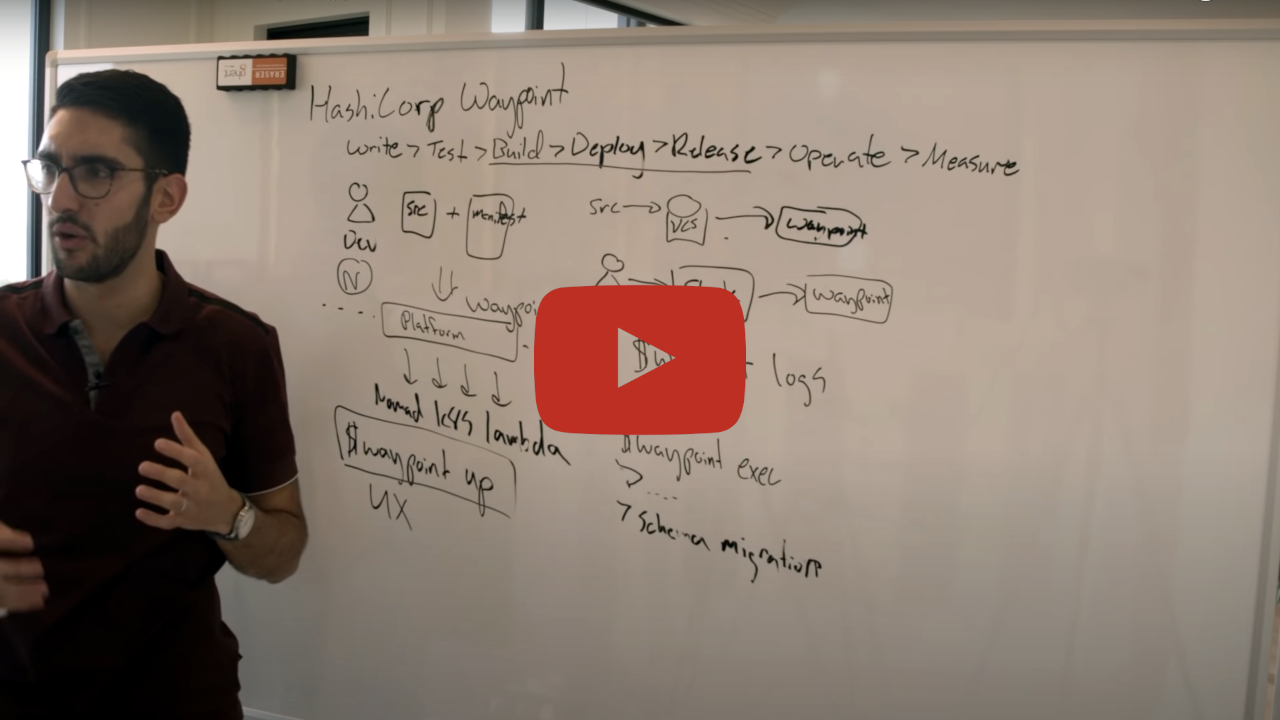.
Waypoint
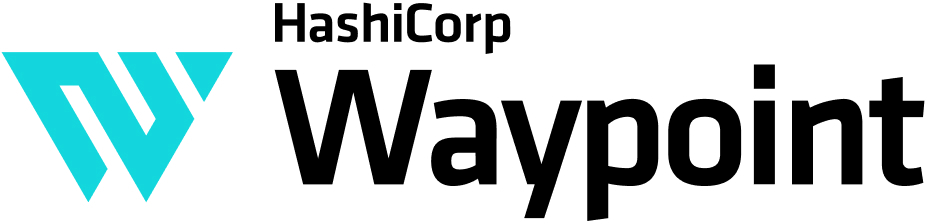
A consistent developer workflow to build, deploy, and release applications across any platform
🚀 Introduction
In this HashiQube DevOps lab you will get hands-on experience with HashiCorp Waypoint. Waypoint provides a unified workflow for build, deploy, and release across platforms.
Waypoint supports multiple platforms:
- aws-ec2
- aws-ecs
- azure-container-instance
- docker
- exec
- google-cloud-run
- kubernetes
- netlify
- nomad
- pack
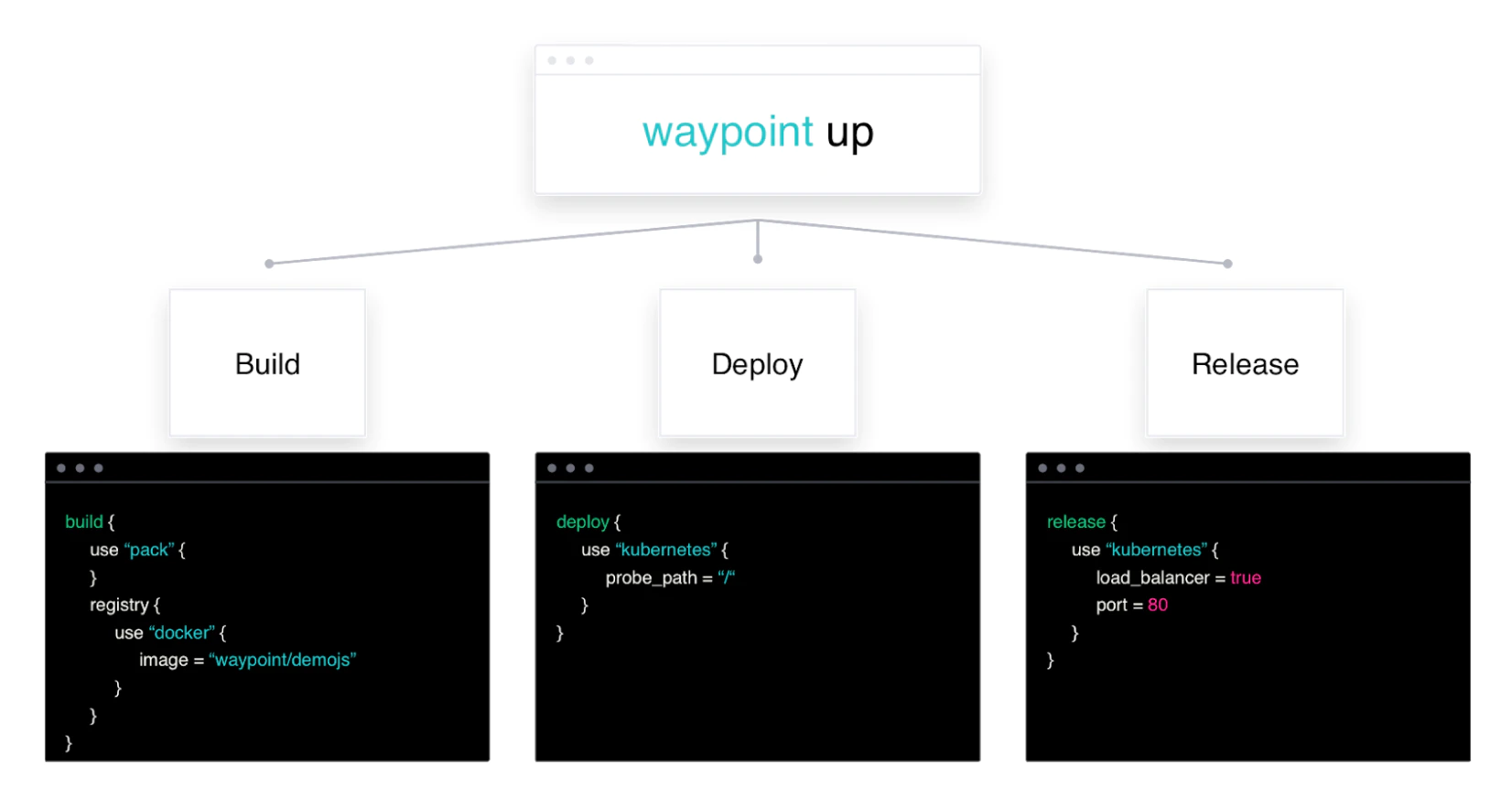
📰 Latest News
- Waypoint 0.11 strengthens Terraform integrations and allows user API access
- Waypoint 0.10 Brings Custom Pipelines and Nomad Plugin Updates
- Waypoint 0.9 Adds New Runner Commands
🛠️ Waypoint Deployment Options
Waypoint is a firstclass citizen of Hashicorp and runs flawlessly on both Nomad and Kubernetes. Below are instructions for both platforms.
Waypoint on Nomad
Provision
vagrant up --provision-with basetools,docker,nomad,waypointdocker compose exec hashiqube /bin/bash
bash hashiqube/basetools.sh
bash docker/docker.sh
bash nomad/nomad.sh
bash waypoint/waypoint.shWaypoint on Kubernetes
Provision
bash hashiqube/basetools.sh
bash docker/docker.sh
bash minikube/minikube.sh
bash waypoint-kubernetes-minikube/waypoint-kubernetes-minikube.shvagrant up --provision-with basetools,docker,docsify,minikube,waypoint-kubernetes-minikubedocker compose exec hashiqube /bin/bash
bash hashiqube/basetools.sh
bash docker/docker.sh
bash minikube/minikube.sh
bash waypoint-kubernetes-minikube/waypoint-kubernetes-minikube.sh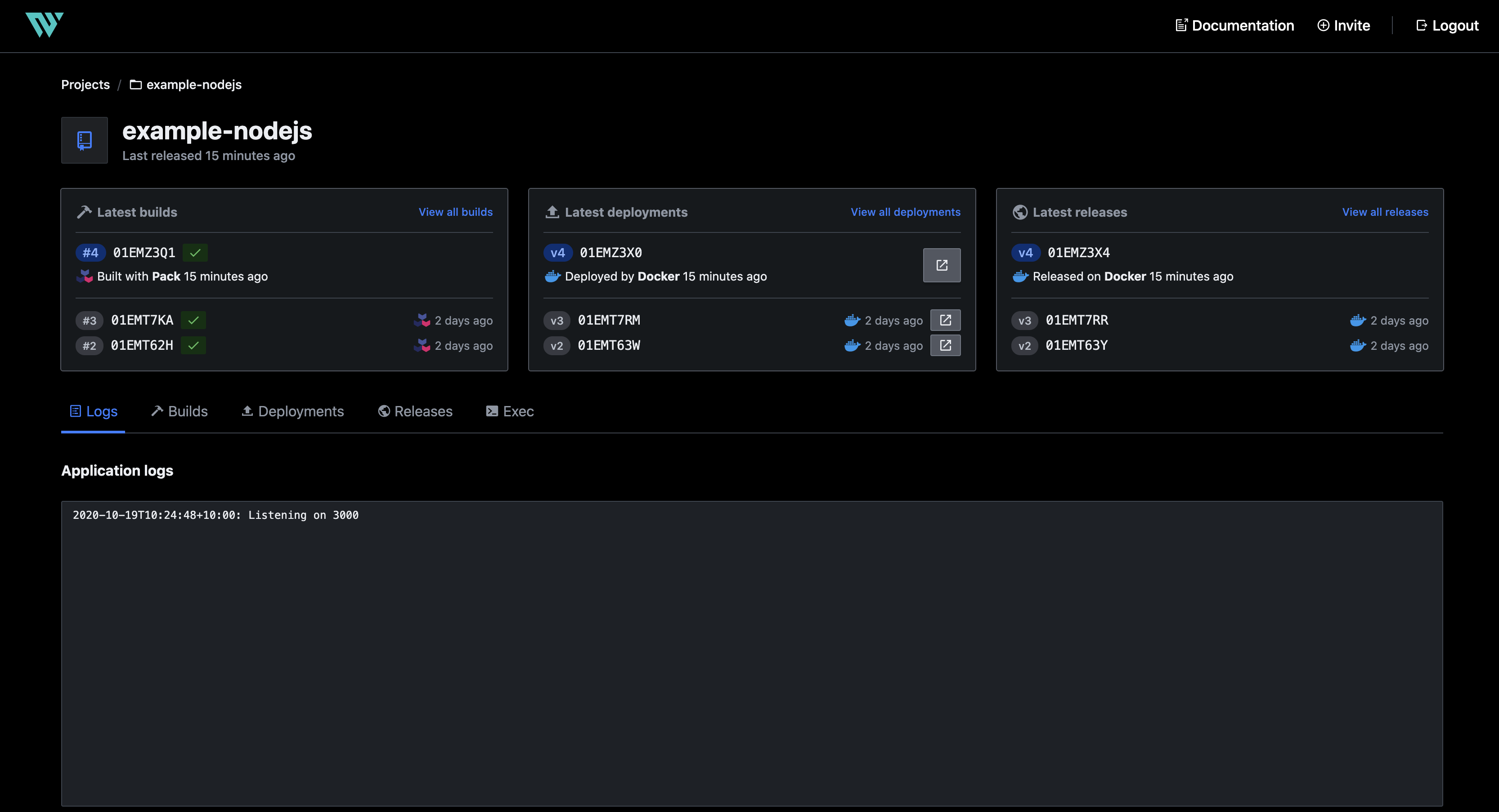
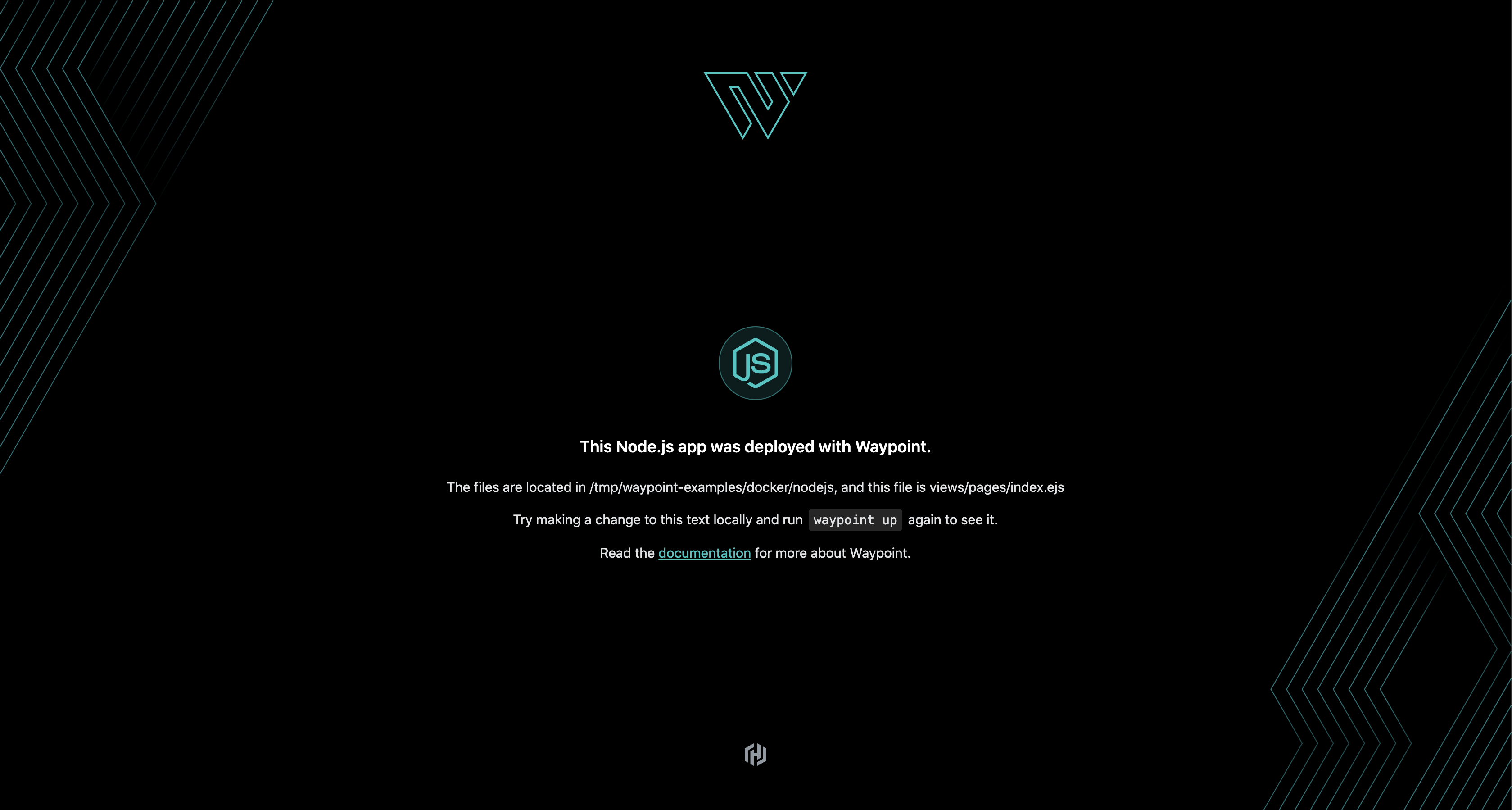
📄 Configuration Examples
Waypoint Nomad Configuration
The following Waypoint job file will deploy our Nomad T-Rex NodeJS Application to Nomad:
project = "nomad-trex-nodejs"
app "nomad-trex-nodejs" {
labels = {
"service" = "nomad-trex-nodejs",
"env" = "dev"
}
build {
use "docker" {}
registry {
use "docker" {
image = "nomad-trex-nodejs"
tag = "1.0.0"
local = true
}
}
}
deploy {
use "nomad" {
datacenter = "dc1"
namespace = "default"
service_provider = "nomad"
services = ["nomad-trex-nodejs"]
}
}
}Waypoint Kubernetes Configuration
The following Waypoint job file will deploy our T-Rex NodeJS Application to Kubernetes (Minikube):
project = "kubernetes-trex-nodejs"
app "kubernetes-trex-nodejs" {
labels = {
"service" = "kubernetes-trex-nodejs",
"env" = "dev"
}
build {
use "docker" {}
registry {
use "docker" {
image = "kubernetes-trex-nodejs"
tag = "1.0.0"
local = true
}
}
}
deploy {
use "kubernetes" {
probe_path = "/"
service_port = 6001
}
}
}T-Rex Dockerfile
Both the Nomad and Kubernetes Applications have a similar Dockerfile:
# syntax=docker/dockerfile:1
FROM node:14.20.0
WORKDIR /app
COPY package*.json ./
RUN npm install
COPY . .
RUN echo "nameserver 10.9.99.10" > /etc/resolv.conf
EXPOSE 6001
CMD [ "node", "index.js" ]📚 Resources
🔧 Provisioner Script
The waypoint.sh script handles the setup and configuration of Waypoint:
# Script content available in the original file: waypoint.sh#!/bin/bash
# BUG: https://github.com/kubernetes/minikube/issues/7511 - gave me lots of issues
# https://www.waypointproject.io/docs/server/install#nomad-platform
# https://www.waypointproject.io/docs/getting-started
# https://learn.hashicorp.com/tutorials/waypoint/get-started-nomad?in=waypoint/get-started-nomad
# BUG: sometimes Waypooint pvc stays in state pending, I don't know why yet, below are some output of when it did work
# $ kubectl get pv
# NAME CAPACITY ACCESS MODES RECLAIM POLICY STATUS CLAIM STORAGECLASS REASON AGE
# pvc-e16cd296-58a5-474b-8daa-7f34451d7839 10Gi RWO Delete Bound default/data-default-waypoint-server-0 standard 36m
# $ kubectl get pvc
# NAME STATUS VOLUME CAPACITY ACCESS MODES STORAGECLASS AGE
# data-default-waypoint-server-0 Bound pvc-e16cd296-58a5-474b-8daa-7f34451d7839 10Gi RWO standard 36m
# vagrant@hashiqube0:~$ kubectl get pv pvc-e16cd296-58a5-474b-8daa-7f34451d7839 -o yaml
# apiVersion: v1
# kind: PersistentVolume
# metadata:
# annotations:
# hostPathProvisionerIdentity: 52652bca-e1df-4de9-a8c1-4e084a386a28
# pv.kubernetes.io/provisioned-by: k8s.io/minikube-hostpath
# creationTimestamp: "2022-08-12T21:43:49Z"
# finalizers:
# - kubernetes.io/pv-protection
# name: pvc-e16cd296-58a5-474b-8daa-7f34451d7839
# resourceVersion: "2247"
# uid: a6a0d96b-754f-468c-bd8f-4be53b871fb7
# spec:
# accessModes:
# - ReadWriteOnce
# capacity:
# storage: 10Gi
# claimRef:
# apiVersion: v1
# kind: PersistentVolumeClaim
# name: data-default-waypoint-server-0
# namespace: default
# resourceVersion: "2232"
# uid: e16cd296-58a5-474b-8daa-7f34451d7839
# hostPath:
# path: /tmp/hostpath-provisioner/default/data-default-waypoint-server-0
# type: ""
# persistentVolumeReclaimPolicy: Delete
# storageClassName: standard
# volumeMode: Filesystem
# status:
# phase: Bound
# vagrant@hashiqube0:~$ kubectl get pvc data-default-waypoint-server-0 -o yaml
# apiVersion: v1
# kind: PersistentVolumeClaim
# metadata:
# annotations:
# pv.kubernetes.io/bind-completed: "yes"
# pv.kubernetes.io/bound-by-controller: "yes"
# volume.beta.kubernetes.io/storage-provisioner: k8s.io/minikube-hostpath
# volume.kubernetes.io/storage-provisioner: k8s.io/minikube-hostpath
# creationTimestamp: "2022-08-12T21:43:48Z"
# finalizers:
# - kubernetes.io/pvc-protection
# labels:
# app.kubernetes.io/instance: waypoint
# app.kubernetes.io/name: waypoint
# component: server
# name: data-default-waypoint-server-0
# namespace: default
# resourceVersion: "2250"
# uid: e16cd296-58a5-474b-8daa-7f34451d7839
# spec:
# accessModes:
# - ReadWriteOnce
# resources:
# requests:
# storage: 10Gi
# storageClassName: standard
# volumeMode: Filesystem
# volumeName: pvc-e16cd296-58a5-474b-8daa-7f34451d7839
# status:
# accessModes:
# - ReadWriteOnce
# capacity:
# storage: 10Gi
# phase: Bound
function waypoint-install() {
arch=$(lscpu | grep "Architecture" | awk '{print $NF}')
if [[ $arch == x86_64* ]]; then
ARCH="amd64"
elif [[ $arch == aarch64 ]]; then
ARCH="arm64"
fi
echo -e '\e[38;5;198m'"CPU is $ARCH"
sudo DEBIAN_FRONTEND=noninteractive apt-get --assume-yes install -qq curl unzip jq < /dev/null > /dev/null
yes | sudo docker system prune -a
yes | sudo docker system prune --volumes
echo -e '\e[38;5;198m'"Waypoint Install"
# check if waypoint is installed, start and exit
if [ -f /usr/local/bin/waypoint ]; then
echo -e '\e[38;5;198m'"++++ Waypoint already installed at /usr/local/bin/waypoint"
echo -e '\e[38;5;198m'"++++ `/usr/local/bin/waypoint version`"
else
# if waypoint is not installed, download and install
echo -e '\e[38;5;198m'"++++ Waypoint not installed, installing.."
LATEST_URL=$(curl -sL https://releases.hashicorp.com/waypoint/index.json | jq -r '.versions[].builds[].url' | sort -t. -k 1,1n -k 2,2n -k 3,3n -k 4,4n | egrep -v 'rc|beta' | egrep "linux.*$ARCH" | sort -V | tail -n 1)
wget -q $LATEST_URL -O /tmp/waypoint.zip
mkdir -p /usr/local/bin
(cd /usr/local/bin && unzip /tmp/waypoint.zip)
echo -e '\e[38;5;198m'"++++ Installed `/usr/local/bin/waypoint version`"
fi
}
function waypoint-kubernetes-minikube() {
if pgrep -x "minikube" >/dev/null
then
echo "Minikube is running"
else
echo -e '\e[38;5;198m'"++++ Ensure Minikube is running"
sudo bash /vagrant/minikube/minikube.sh
fi
echo -e '\e[38;5;198m'"++++ Waypoint Delete and Cleanup"
# https://www.waypointproject.io/docs/troubleshooting#waypoint-server-in-kubernetes
sudo --preserve-env=PATH -u vagrant kubectl config get-contexts
sudo --preserve-env=PATH -u vagrant kubectl delete statefulset waypoint-server
sudo --preserve-env=PATH -u vagrant kubectl delete pvc data-waypoint-server-0
sudo --preserve-env=PATH -u vagrant kubectl delete svc waypoint
sudo --preserve-env=PATH -u vagrant kubectl delete deployments waypoint-runner
# sudo --preserve-env=PATH -u vagrant waypoint server uninstall
sudo pkill $(sudo netstat -nlp | grep 19702 | tr -s " " | cut -d " " -f7 | cut -d "/" -f1)
sudo pkill $(sudo netstat -nlp | grep 19701 | tr -s " " | cut -d " " -f7 | cut -d "/" -f1)
sudo --preserve-env=PATH -u vagrant helm uninstall waypoint
echo -e '\e[38;5;198m'"++++ Waypoint Context Clear"
sudo --preserve-env=PATH -u vagrant waypoint context clear
# sudo --preserve-env=PATH -u vagrant waypoint context delete minikube
sudo --preserve-env=PATH -u vagrant waypoint context list
# https://www.waypointproject.io/docs/troubleshooting#waypoint-server-in-kubernetes
echo -e '\e[38;5;198m'"++++ Waypoint Install on Platform Kubernetes (Minikube)"
# sudo --preserve-env=PATH -u vagrant waypoint install -platform=kubernetes -k8s-context=minikube -context-create=minikube -accept-tos # -k8s-storageclassname=standard -k8s-helm-version=v0.1.8
# https://github.com/hashicorp/waypoint-helm
# https://www.waypointproject.io/docs/kubernetes/install#installing-the-waypoint-server-with-helm
sudo --preserve-env=PATH -u vagrant helm repo add hashicorp https://helm.releases.hashicorp.com
sudo --preserve-env=PATH -u vagrant helm install waypoint hashicorp/waypoint --set ui.service.type=ClusterIP --set server.resources.requests.memory=1024Mi --set server.resources.requests.cpu=750m --set server.storage.storageClass=standard --set runner.enabled=false --version v0.1.10
sudo --preserve-env=PATH -u vagrant kubectl get all
# eval $(sudo --preserve-env=PATH -u vagrant minikube docker-env)
attempts=0
max_attempts=15
while ! ( sudo --preserve-env=PATH -u vagrant kubectl get po | grep waypoint-server | tr -s " " | cut -d " " -f3 | grep Running ) && (( $attempts < $max_attempts )); do
attempts=$((attempts+1))
sleep 60;
echo -e '\e[38;5;198m'"++++ Waiting for Waypoint to become available, (${attempts}/${max_attempts}) sleep 60s"
sudo --preserve-env=PATH -u vagrant kubectl get po
sudo --preserve-env=PATH -u vagrant kubectl get events | grep -e Memory -e OOM
done
echo -e '\e[38;5;198m'"++++ Kubectl port-forward for Waypoint"
attempts=0
max_attempts=15
while ! ( sudo netstat -nlp | grep 19701 ) && (( $attempts < $max_attempts )); do
attempts=$((attempts+1))
sleep 10;
echo -e '\e[38;5;198m'"++++ kubectl port-forward -n default service/waypoint-server 19701:9701 --address=\"0.0.0.0\", (${attempts}/${max_attempts}) sleep 10s"
sudo --preserve-env=PATH -u vagrant kubectl port-forward -n default service/waypoint-server 19701:9701 --address="0.0.0.0" > /dev/null 2>&1 &
done
attempts=0
max_attempts=15
while ! ( sudo netstat -nlp | grep 19702 ) && (( $attempts < $max_attempts )); do
attempts=$((attempts+1))
sleep 10;
echo -e '\e[38;5;198m'"++++ kubectl port-forward -n default service/waypoint-server 19702:9702 --address=\"0.0.0.0\", (${attempts}/${max_attempts}) sleep 10s"
sudo --preserve-env=PATH -u vagrant kubectl port-forward -n default service/waypoint-server 19702:9702 --address="0.0.0.0" > /dev/null 2>&1 &
done
echo -e '\e[38;5;198m'"++++ Waypoint Login from on Platform Kubernetes (Minikube)"
sudo --preserve-env=PATH -u vagrant waypoint login -from-kubernetes -server-tls-skip-verify https://10.9.99.10:19701
echo -e '\e[38;5;198m'"++++ Waypoint Context Rename"
sudo --preserve-env=PATH -u vagrant waypoint context rename $(sudo --preserve-env=PATH -u vagrant waypoint context list | grep login | tr -s " " | cut -d "|" -f2 | xargs) minikube
sudo --preserve-env=PATH -u vagrant waypoint context list
sudo --preserve-env=PATH -u vagrant waypoint context verify minikube
echo -e '\e[38;5;198m'"++++ Set Waypoint Context Kubernetes (Minikube)"
# export WAYPOINT_TOKEN_MINIKUBE=$(sudo --preserve-env=PATH -u vagrant kubectl get secret waypoint-server-token -o jsonpath="{.data.token}" | base64 --decode)
export WAYPOINT_TOKEN_MINIKUBE=$(sudo --preserve-env=PATH -u vagrant grep auth_token /home/vagrant/.config/waypoint/context/minikube.hcl | cut -d '"' -f2)
echo -e '\e[38;5;198m'"++++ Waypoint Server https://localhost:19702 and enter the following Token displayed below"
echo $WAYPOINT_TOKEN_MINIKUBE > /home/vagrant/.waypoint-minikube-token
echo $WAYPOINT_TOKEN_MINIKUBE
echo -e '\e[38;5;198m'"++++ Waypoint Context"
sudo --preserve-env=PATH -u vagrant waypoint context list
sudo --preserve-env=PATH -u vagrant waypoint context verify minikube
echo -e '\e[38;5;198m'"++++ Waypoint Init and Up T-Rex Nodejs Example"
echo -e '\e[38;5;198m'"++++ Found here /vagrant/waypoint/waypoint/custom-examples/kubernetes-trex-nodejs"
cd /vagrant/waypoint/waypoint/custom-examples/kubernetes-trex-nodejs
echo -e '\e[38;5;198m'"++++ Waypoint Config /vagrant/waypoint/waypoint/custom-examples/kubernetes-trex-nodejs/waypoint.hcl"
echo -e '\e[38;5;198m'"++++ Waypoint Init"
sudo --preserve-env=PATH -u vagrant waypoint init
echo -e '\e[38;5;198m'"++++ Waypoint Up"
sudo --preserve-env=PATH -u vagrant waypoint up
echo -e '\e[38;5;198m'"++++ Waypoint Deploy"
sudo --preserve-env=PATH -u vagrant waypoint deploy > /dev/null 2>&1 &
echo -e '\e[38;5;198m'"++++ Waypoint Server https://localhost:19702 and enter the following Token displayed below"
echo $WAYPOINT_TOKEN_MINIKUBE
}
function waypoint-nomad() {
if pgrep -x "nomad" >/dev/null
then
echo "Nomad is running"
else
echo -e '\e[38;5;198m'"++++ Ensure Nomad is running"
sudo bash /vagrant/nomad/nomad.sh
fi
echo -e '\e[38;5;198m'"++++ Docker pull Waypoint Server container"
docker pull hashicorp/waypoint:latest
docker stop waypoint-server
docker rm waypoint-server
echo -e '\e[38;5;198m'"++++ Waypoint Job stop"
for i in $(nomad job status | grep -e trex -e waypoint | tr -s " " | cut -d " " -f1); do nomad job stop $i; done
echo -e '\e[38;5;198m'"++++ Nomad System GC"
sudo --preserve-env=PATH -u vagrant nomad system gc
echo -e '\e[38;5;198m'"++++ Waypoint Job Status"
sudo --preserve-env=PATH -u vagrant nomad job status
echo -e '\e[38;5;198m'"++++ Waypoint Context Clear"
sudo --preserve-env=PATH -u vagrant waypoint context list
sudo --preserve-env=PATH -u vagrant waypoint context clear
# remove the previous waypoint db so that new context can be created
sudo rm -rf /opt/nomad/data/volume/waypoint/*
echo -e '\e[38;5;198m'"++++ Waypoint Install on Platform Hashicorp Nomad"
export NOMAD_ADDR='http://localhost:4646'
# INFO:
# To further customize the server installation, you may pass advanced flag options
# specified in the documentation for the 'server run' command. To set these values,
# include a '--' after the full argument list for 'install', followed by these
# advanced flag options. As an example, to set the server log level to trace
# and disable the UI, the command would be:
# Example: waypoint install -platform=docker -accept-tos -- -vvv -disable-ui
sudo --preserve-env=PATH -u vagrant waypoint install -platform=nomad -nomad-dc=dc1 -accept-tos -nomad-host-volume=waypoint -nomad-consul-service=true -context-create=nomad -nomad-runner-host-volume=waypoint -runner=true -- -vvv -url-enabled=true -url-auto-app-hostname=true -advertise-addr=waypoint-server.service.dc1.consul:9701 -advertise-tls-skip-verify=true
sleep 60;
nomad job status
nomad status
echo -e '\e[38;5;198m'"++++ Set Waypoint Context Nomad"
sudo --preserve-env=PATH -u vagrant waypoint context use nomad
export WAYPOINT_TOKEN_NOMAD=$(sudo --preserve-env=PATH -u vagrant waypoint user token)
echo -e '\e[38;5;198m'"++++ Waypoint Server https://localhost:9702 and enter the following Token displayed below"
echo $WAYPOINT_TOKEN_NOMAD > /home/vagrant/.waypoint-nomad-token
echo $WAYPOINT_TOKEN_NOMAD
# echo -e '\e[38;5;198m'"++++ Waypoint Server Config-set Advertise Address"
# sudo --preserve-env=PATH -u vagrant waypoint server config-set -advertise-addr=waypoint-server.service.dc1.consul:9701 -advertise-tls-skip-verify=true
echo -e '\e[38;5;198m'"++++ Waypoint Context"
sudo --preserve-env=PATH -u vagrant waypoint context list
sudo --preserve-env=PATH -u vagrant waypoint context verify
echo -e '\e[38;5;198m'"++++ Waypoint Init and Up T-Rex Nodejs Example"
echo -e '\e[38;5;198m'"++++ Found here /vagrant/waypoint/waypoint/custom-examples/nomad-trex-nodejs"
sudo chmod -R 777 /vagrant/waypoint/waypoint/custom-examples
cd /vagrant/waypoint/waypoint/custom-examples/nomad-trex-nodejs
echo -e '\e[38;5;198m'"++++ Waypoint config /vagrant/waypoint/waypoint/custom-examples/nomad-trex-nodejs/waypoint.hcl"
echo -e '\e[38;5;198m'"++++ Waypoint Init"
sudo --preserve-env=PATH -u vagrant waypoint init
echo -e '\e[38;5;198m'"++++ Waypoint Up"
sudo --preserve-env=PATH -u vagrant waypoint up
echo -e '\e[38;5;198m'"++++ Waypoint Deploy"
sudo --preserve-env=PATH -u vagrant waypoint deploy
echo -e '\e[38;5;198m'"++++ Waypoint URL Service"
sudo --preserve-env=PATH -u vagrant waypoint hostname register
sudo --preserve-env=PATH -u vagrant waypoint hostname list
echo -e '\e[38;5;198m'"++++ Waypoint Server https://localhost:9702 and enter the following Token displayed below"
echo $WAYPOINT_TOKEN_NOMAD
echo -e '\e[38;5;198m'"++++ Waypoint Documentation http://localhost:3333/#/waypoint/README?id=waypoint"
echo -e '\e[38;5;198m'"++++ Nomad http://localhost:4646"
}
waypoint-install
$1